StatCalc: Statistical Calculators
PAGE 6 of 12
‹View Table of Contents
Unmatched Case-Control
The Unmatched Case-Control study calculates the sample size recommended for a study given a set of parameters and the desired confidence level.
Example
The following example demonstrates how to calculate a sample size for an unmatched case- control study. The application will show three different sample size estimates according to three different statistical calculations.
- From the Epi Info™ main page, select StatCalc.
- Select Unmatched Case-Control. The Unmatched Case-Control window opens.
- Select the Two-sided confidence level of 95% from the drop-down list.
- Enter the desired Power (80%) to detect a group difference at that confidence level.
- Enter the ratio of controls to cases as 3. This is a single value and the proportion cannot be entered in the format, # of Unexposed : # of Exposed.
- Enter the percentage outcome in the unexposed group 75%. This percentage represents the number of ill patients in the unexposed group.
- Enter the percentage outcome in the exposed group 25%. This percentage represents the number of ill patients in the exposed group.
- The Odds ratio automatically populates based on the values entered.
- The output table shows three different estimates of sample size needed.
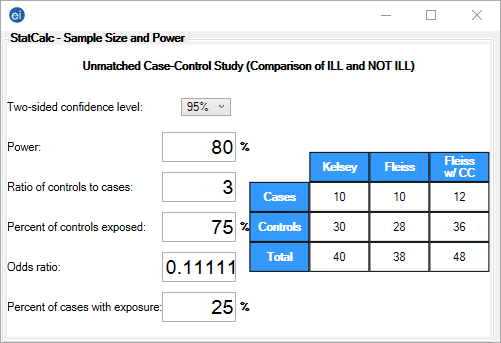
Figure 10.12 Unmatched Case-Controls Study