Epi Info™ User Guide
Enter Data
How to: Save a page or Record
The Enter module saves data automatically as you move from page-to-page. Data are also saved when navigating to another record. You can move out of a record by tabbing out of the last field of the last page or clicking New Record from the toolbar to open a new record. Records can be saved manually.
There are two ways to save the current record manually:
- Click Save from the toolbar.
- Press Ctrl+S from the keyboard.
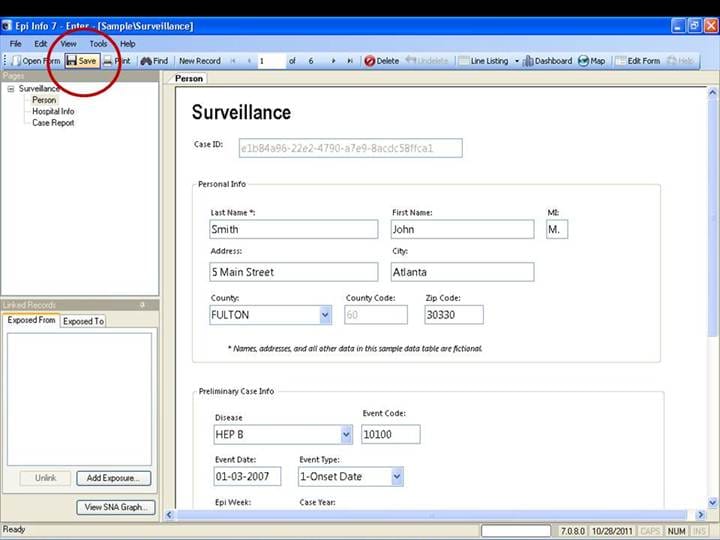
Saving a record manually is necessary only if you view an unsaved record and want to use the linked records functionality in the dashboard or the maps module from within Enter, and want that record to be included.