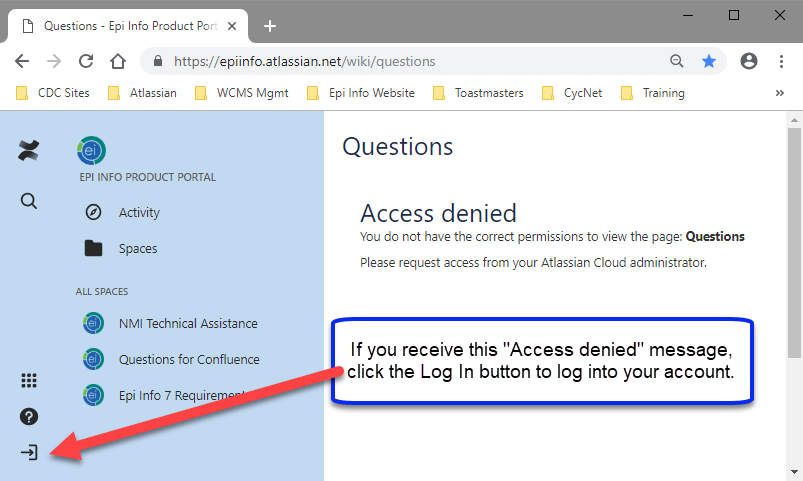Epi Info™ User Guide
Getting Started
Tech Support and Contact Information
CDC provides funding for the Epi Info Help Desk, which offers free technical support to all Epi Info users during regular business hours (EST/EDT).
If you have any questions or issues with Epi Info systems, contact the Epi Info Help Desk by visiting the Epi Info Service Desk Portal.
You’ll first need to create a user account by going to Create Account for Epi Info Service Desk.
An email will be sent to you with a private link to set your password.
After your account is created, or if you already have one, you’ll need to sign in Log In to the Epi Info Service Desk:
After you log in, click the link at the top to go to the Epi Info™ Community Questions & Answers. (https://epiinfo.atlassian.net/wiki/questions)
If you receive the “Access denied” error, it means you may not be logged in. Click the log in button at the lower left to log into your account.