StatCalc: Statistical Calculators
‹View Table of Contents
Matched Pair Case-Control
The Matched Pair Case-Control Study calculates the statistical relationship between exposures and the likelihood of becoming ill in a given patient population. This study is used to investigate a cause of an illness by selecting a non-ill person as the control and matching the control to a case. The control can be matched to one or more criteria.
The multicolored boxes that appear to the right of the table after data are entered represent the proportion of each value entered in the sample population. The statistics below the table are automatically calculated and provide a basis for determining the relationship between the exposure element and a patient becoming ill.
Example
- From the Epi Info™ main page, select StatCalc.
- Select Matched Pair Case Control Study. The Matched Pair Case Control Study window opens.
- Enter 58 in the Exposed Cases / Exposed controls group.
- Enter 89 in the Exposed Cases / Not Exposed controls group.
- Enter 32 in the Not Exposed Cases / Exposed controls group.
- Enter 95 in the Not Exposed Cases / Not Exposed controls group.
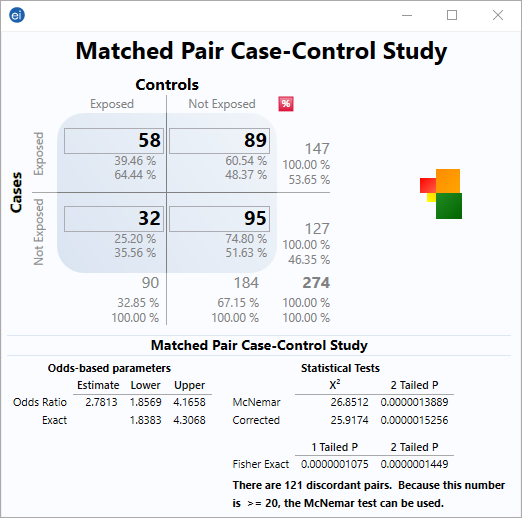
Figure 10.16 Matched Pair Case-Control Study
The odds ratio is an indicator of the effect of exposure on the likelihood of becoming ill. In this example the odds ratio is 2.78 (89/32) and the confidence limits range from 1.86 – 4.17. (confidence limits that are above or below 1 are an indicator of significance). In this case, an odds ratio of 2.78 means that the relative risk of disease is about three times more frequent in the exposed group for the population in question.
The McNemar and Corrected McNemar tests are chi squared tests with associated p-values.
Fisher’s exact tests of association are p-values. Exact tests should be used when cell counts are small.