Epi Info™ User Guide
Form Designer
Navigate the Form Designer Workspace
To open Form Designer, click Create Forms from the Epi Info 7 – Menu, or select
Tools > Create Forms from the tool bar.
Epi Info™ 7 Menu

Form Designer Workspace
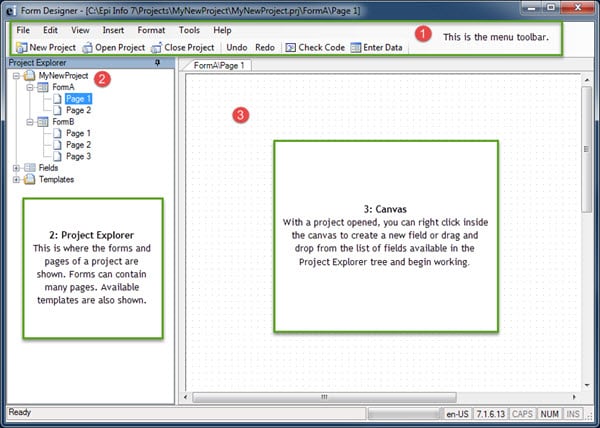
- The Menu toolbar provides an easy way to access your projects and gives you tools to edit your forms, manage your project and customize your Canvas.
- The Project Explorer is located on the left of the screen and allows you to add pages, fields, and templates to a form. Each category can be collapsed or expanded by clicking their respective – or + buttons next to the category name.
- The blank page to the right of the Project Explorer is the Canvas where the form is designed. Each field is defined and edited using its Field Definition dialog box. You can customize the work space by selecting fonts, colors, and grid options.