Epi Info™ User Guide
Form Designer
How To: Insert a Line
It is sometimes helpful to add a horizontal line between groups of fields to give a visual separation between sections of the page. A line can be created using the Label/Title field.
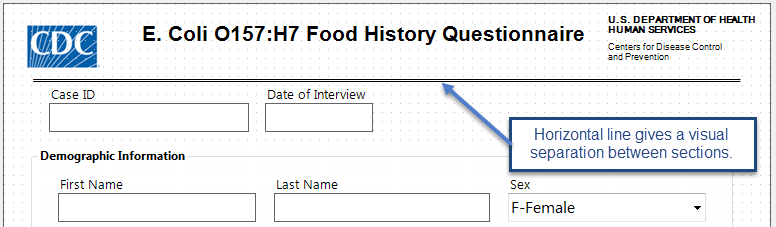
To create a line on your page, follow these steps:
- Right click on the canvas where you want to add a line. Select New Field > Label/Title.
- In the Question or Prompt field, hold the SHIFT key and type an underscore to create a line.
- Click the Font button. The Font dialog box opens.
- Select a font size and bold.
- Click OK.
- Create a Field Name for the label field.
- Click OK. The line appears in the form.
- The line can be resized, moved, copied and pasted as needed.