March 2020 LTCF Newsletter
March 2020 Newsletter – Print version [PDF – 1 MB]
See You Next Year! 2021 NHSN LTCF Annual Training
The National Healthcare Safety Network WILL NOT be hosting a 2020 Annual NHSN Long-term Care Facility Component training this year. Stay tuned for 2020 component updates throughout the year.
We will resume in 2021. See you then!
The 2019 Annual Facility Survey
Each calendar year, the LTCF Annual Facility Survey must be completed and submitted into the NHSN application portal by all enrolled facilities by March 1 to avoid losing the ability to enter monthly reporting plans and event data. So far this year, 868 of LTCFs have completed the Annual Facility Survey. Although the deadline has passed, facilities can still complete the survey to regain full access to all pre-existing data and functionality.
As a reminder, the NHSN Annual Facility Survey must be completed and submitted in its entirety electronically into the NHSN application and should not be sent to NHSN via e-mail.
What’s New In 2020?
If you were not able to attend one of the annual NHSN LTCF update webinars that took place in January and February, the archived presentation slides are now available on our Training Website.
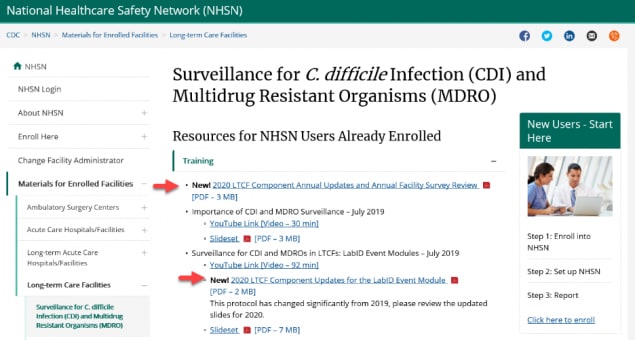
As a reminder, one of the most significant changes is how LabID events are now reported. Prior to 2020, participating LTCFs reported only the non-duplicate clinical specimens as LabID events to NHSN, which required extra effort for users to determine if positive specimens represented a duplicate or non-duplicate result. In efforts to reduce burden on our users, facilities must now submit all positive clinical specimens collected from residents while they are physically located in the reporting LTCF. This reporting change does continue to include positive results collected while a resident is temporarily receiving outpatient care and returns back to the reporting LTCF on the same calendar day or next. NHSN will now assign submitted specimens as duplicate or non-duplicate based on the criteria defined in the LabID Event protocol.
Case Scenario
- Mr. Johnson is a resident in your LTCF. On March 1st, he had several episodes of diarrhea and a loose stool specimen was collected. You received a lab report indicating the specimen was positive for C. difficile toxin. Since you participate in NHSN LabID event reporting, you submit a CDI LabID event for Mr. Johnson. Over the next several days, Mr. Johnson continued to have diarrhea and developed a fever. He was transported to the local emergency department (ED) on March 7 where he received IV fluids and care. He was later brought back to your LTCF on March 8. You noticed in his ED records that he was tested for C. difficile while in the ED and the result was positive. Should you submit another CDI LabID Event for this resident?
Answer: YES.
Rationale: All C. difficile toxin positive specimens must be submitted to NHSN, even if the specimen represents a duplicate result. Additionally, even though the specimen was collected in an outpatient setting, the resident returned to your LTCF within 2 calendar days of leaving (with the day of transport to the ED being counted as day 1).
New Process for Requesting NHSN to Re-Assign the Role of NHSN Facility Administrator
We are excited to announce that we have a new, streamlined process for requesting the re-assignment of the NHSN Facility Administrator!! If the role of NHSN facility administrator cannot be re-assigned by the outgoing NHSN facility administrator, the facility must request NHSN to manually re-assign the role. This request can now be made electronically by completing the NHSN Facility Administrator Change Request Form (CDC 57.104).
As a reminder, there are two options for re-assigning the NHSN Facility Administrator Role:
OPTION 1 (preferred option)-The preference is for the outgoing NHSN facility administrator to re-assign the role to a current or new NHSN user by logging into the NHSN application and following the below steps. This re-assignment should occur before the outgoing NHSN facility administrator is deactivated as a facility user (or is no longer working at the facility).
- Log-in to NHSN using SAMS credentials
- From left navigation bar, select “Facility”
- Then select “Add/Edit Component”
- From the Facility Information Page, scroll down to “Contact Information”
- Click on “Reassign” next to the outgoing NHSN Facility Administrator
- On the Users Reassign List, either select a listed NHSN user or select “Add User” to reassign the NHSN Facility Administrator role. Once selected, follow the instructions on the screen.
OPTION 2 If the role of NHSN facility administrator cannot be re-assigned by the outgoing NHSN facility administrator, the facility must request NHSN user support to manually re-assign the role. This request can be made by completing the NHSN Facility Administrator Change Request Form using the link above.
Important Notes:
- If adding a new NHSN user, you will be required to assign an NHSN “user ID” in which you will make up. For example, use the first initial and last name of the new user (TWright).
- Additionally, you will be required to add the legal name (must match identity documents, such as driver license), a phone number, and a correct e-mail address.
- Allow up to 5 business days for the change request to be verified and completed.
- After NHSN completes the process the role of NHSN facility administrator will be re-assigned to the designated person. If the new NHSN facility administrator does not already have access to NHSN, then he or she will receive an e-mail from NHSN to read and agree to the NHSN Rules of Behavior and once this process is complete, a second e-mail will be sent from Secure Access Management Services (SAMS) with instructions to register with SAMS. SAMS registration is required before the new NHSN Facility Administrator can gain access to the NHSN application.
- Be sure to de-activate NHSN users who are no longer working at your facility. Otherwise, they may still have access to your NHSN data!
What’s new on the LTCF Website!
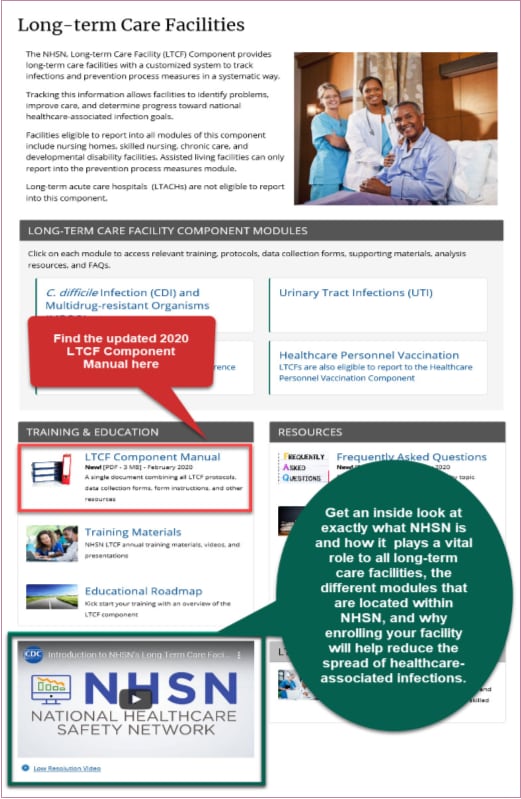
Upcoming 2020 Conferences
APIC Annual Conference
June 10 – 12, 2020, Phoenix, Arizona
Track: Surveillance and Technology, Interactive Workshops – 2.5 hours
Session: How to Implement a Successful Surveillance Program Using NHSN and Still Have Time for Infection Prevention
Speaker(s): Angela Anttila, PhD, MS, Theresa Rowe, DO, MS, Josephine Mak, MPH
Date: Thursday, June 11, 2020
Session Time: 2:15 PM – 4:45 PM
NADONA Annual Conference
June 14—17, 2020, Niagara Falls, New York
Session Title: Infection Surveillance in Nursing Homes: What Criteria Should We Use?
Speaker(s): Theresa Rowe, DO, MS & Angela Anttila, PhD, MS
Date: Wednesday, June 17, 2020
Session Time: 8:15 AM – 9:30 AM
We’d Love To Hear From You…
- Is your organization struggling with promoting the benefits of the National Healthcare Safety Network (NHSN) and surveillance reporting?
- Does your infection prevention staff need training and technical assistance on the NHSN Long-term Care Facility Protocols?
- Are there any topics you would like for us to host a webinar on?
- Do you know how to view, print, interpret, and discuss your NHSN data reports?
- Do you have ideas for data reports you’d like to see available in NHSN?
- Has your LTC facility been successful in reporting data to NHSN?
- How have you used NHSN in your prevention efforts?
- How can we help you to put your data into action?
We can do more together! Help us create opportunities for learning and exchanging Best Practices. Submit your requests and comments to nhsn@cdc.gov and include “LTCF Technical assistance” in the subject line of the email.