Dynamic Sortable / Filterable List
Best Practices
Overview
The dynamic sort-filter list is a Visual Composer module that creates a visually compelling list of pages or files that can be sorted and/or filtered by the site visitor. Each page/file can be represented by title, image, and description.
Note on multi-site filtering/sorting: You can now set up a dynamic sort-filter module to pull pages from multiple sites. See Building in the WCMS for more information.
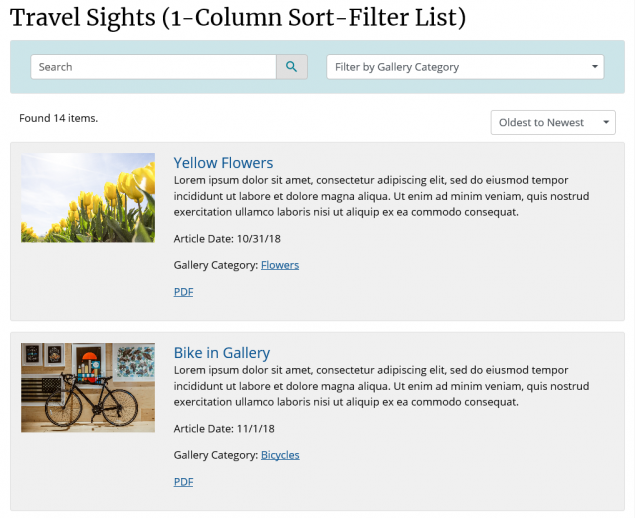
- Building in the WCMSSee key tips and guidelines for working with dynamic sort-filters in the WCMS.
- TP4 UX Best Practices [PPT - 14 MB]For general guidance on colors, layouts, and overall presentation, see this overview of TP4 best practices.
The picture above shows a partial one-column sort-filter list. The filter category “Bicycles” is a category in a custom taxonomy created for the Features Gallery. You can also use the standard taxonomies in the Metatags and Taxonomies panel (e.g., Topics, Audience Type, Content Source).
You have quite a few options for laying out the sort-filter list. “Live” examples are available:
- One-Column List in Horizontal Layout
- Two-Column List in Vertical Layout
- Three-Column List in Vertical Layout
- Simple List with No Images
Note that “horizontal” and “vertical” refer to the position of the image relative to the text.
Guidance
- To represent the content pages, use high-quality images of the same aspect ratio.
- Images are optional, but they can be very helpful in drawing visitors’ attention to content. If you need a simple list with only titles and dates (no images), special guidance is provided with this example list.
- For multi-column layouts, place the image at the top. See the two-column and three-column example lists.
- The less detail in the images, the better, particularly when the images render small. (In the one-column horizontal example, several images have a little too much detail.)
- Consider whether to include links to alternative formats and/or alternative languages. In this example, many items have an alternative PDF.
- Note that a dynamic sortable / filterable list can be driven by a WCMS managed feed.