External Links (Policy)
Overview
CDC must exercise due diligence when determining whether to link externally. All external CDC.gov links must be cleared and adhere to the below standards and criteria for inclusion.
Note that, when a CDC.gov visitor clicks a link to an external non-gov site, an exit notification displays:
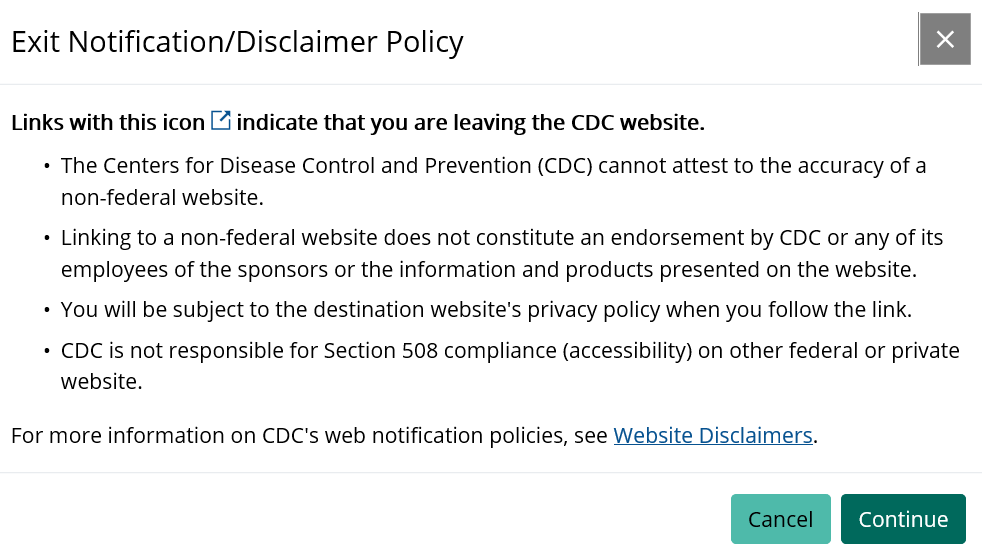
- OMB M-17-06, Policies for Federal Agency Public Websites and Digital Services (Nov. 2016) [PDF, 1.2 MB]Read the Federal standards regarding websites. (Tip: Search on "external link.")
- TP4 UX Best Practices [PPT - 14 MB]For general guidance on colors, layouts, and overall presentation, see this overview of TP4 best practices.
Linking Standards
- Links to .gov sites are always acceptable and do not require additional clearance or monitoring.
- Links to .orgs sites should be carefully considered.
- Links to .edu sites should be carefully considered and only link to official .edu sites (and not to sites such as professor’s pages, etc.)
- Links to .com and .net sites should be rare and are not recommended.
- All non-government external links must:
- be reviewed against the below linking considerations
- be cleared through the CIO clearance process
- All external links must be reviewed bi-annually and monitored to ensure appropriateness of link.
- All external links must follow the CDC.gov template for linking and use required disclaimers.
- All non .gov sites MUST include the standard web disclaimer. However, it is recommended that all external links include the disclaimer via CDC’s template and the template will default to this status.
- The exceptions to this standard are links to CDC’s social media sites (Facebook, Twitter, etc.). Links to CDC’s profiles do not require a disclaimer.
- No logos of other sites should be used when linking to an external site. The only exceptions would be partnerships where co-branding procedures have been completed (see http://brandidentitystandards.cdc.gov/Policies/Co-Branding for more information).
Determining the Need for Clearance
Consider the following when determining if a link should be cleared for inclusion on CDC.gov:
- The information is not otherwise available on CDC.gov or other government sites.
- If a link to a site under consideration contains fundraising requests or donation links, CIOs should carefully consider the need for the link and the potential of CDC appearing to promote donations to the site/organization. A link should never be added for the purpose of soliciting or promoting fundraising or donations.
- CDC should not link to sites that include political activity or links towards the success or failure of a political candidate, party, or organization.
- CDC has taken reasonable steps to ensure the content at the external link is accurate, relevant, timely, and complete.
- CDC has considered if the site has significant limitations such as errors or incorrect content.
- The external site is not likely to change frequently, and therefore does not put a burden on CDC to monitor changes.
- Links do not appear to affect CDC’s objectivity (such as linking to special interest groups, implying an endorsement of their organization’s views, sites that have inline advertising that CDC may appear to endorse, or appearance of endorsing other products/services they offer).
- CIOs should consider their overall rationale for choosing to link to some sites and not others and how they are handling requests to add links on CDC.gov.
- While our linking disclaimer indicates the link is not an endorsement of a site, keep in mind some individuals could still perceive it as an endorsement.
- Evaluate the risk of the link suddenly changing to a site with unacceptable content or to a completely different site (i.e., the URL is sold to a parody site or a site with adult content, as has happened in the past.)
Examples
The following are examples of external links as they appear in various template elements: navigation button, slider, card, list module, and text as an inline link.
Lorem ipsum dolor sit amet, consectetur adipiscing elit, sed do eiusmod tempor incididunt ut labore et dolore magna aliqua.
External Link IconSlider Title
Text block with external links: Lorem ipsum dolor sit amet, consectetur adipiscing elit, sed do HHS Site ut labore et dolore magna aliqua. Ut enim ad minim veniam, quis nostrud exercitation ullamco laboris nisi ut aliquip ex ea commodo consequat. Duis aute irure dolor in reprehenderit in voluptate velit esse cillum dolore eu fugiat nulla pariatur. Excepteur sint occaecat cupidatat non proident, sunt in culpa qui officia deserunt mollit anim id est laborum.

This is a card with the entire container made clickable. Note how the external link icon displays in a card footer.
- List Item 1Lorem ipsum dolor sit amet, consectetur adipisicing elit.
- List Item 2Lorem ipsum dolor sit amet, consectetur adipisicing elit.
- List Item 3Lorem ipsum dolor sit amet, consectetur adipisicing elit.


