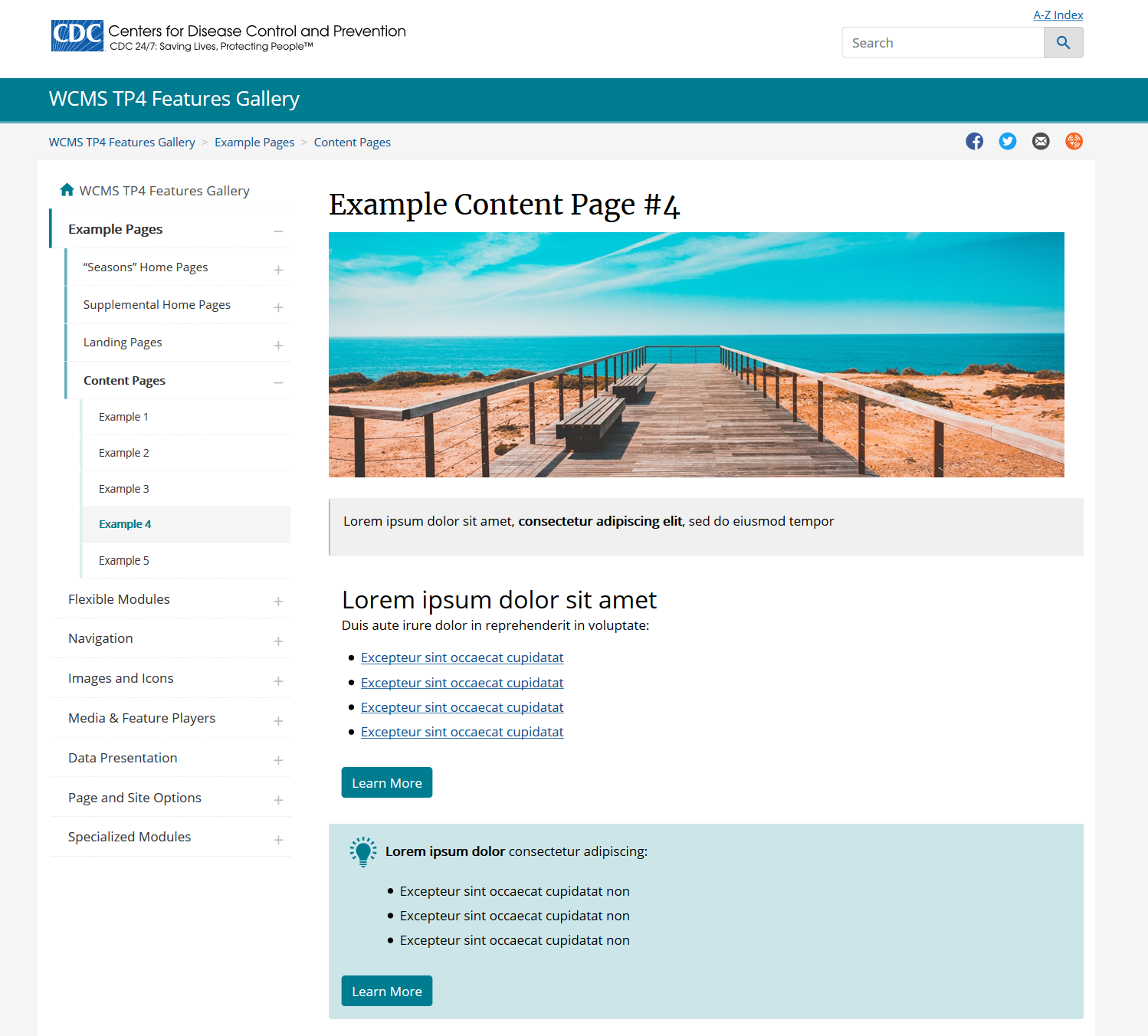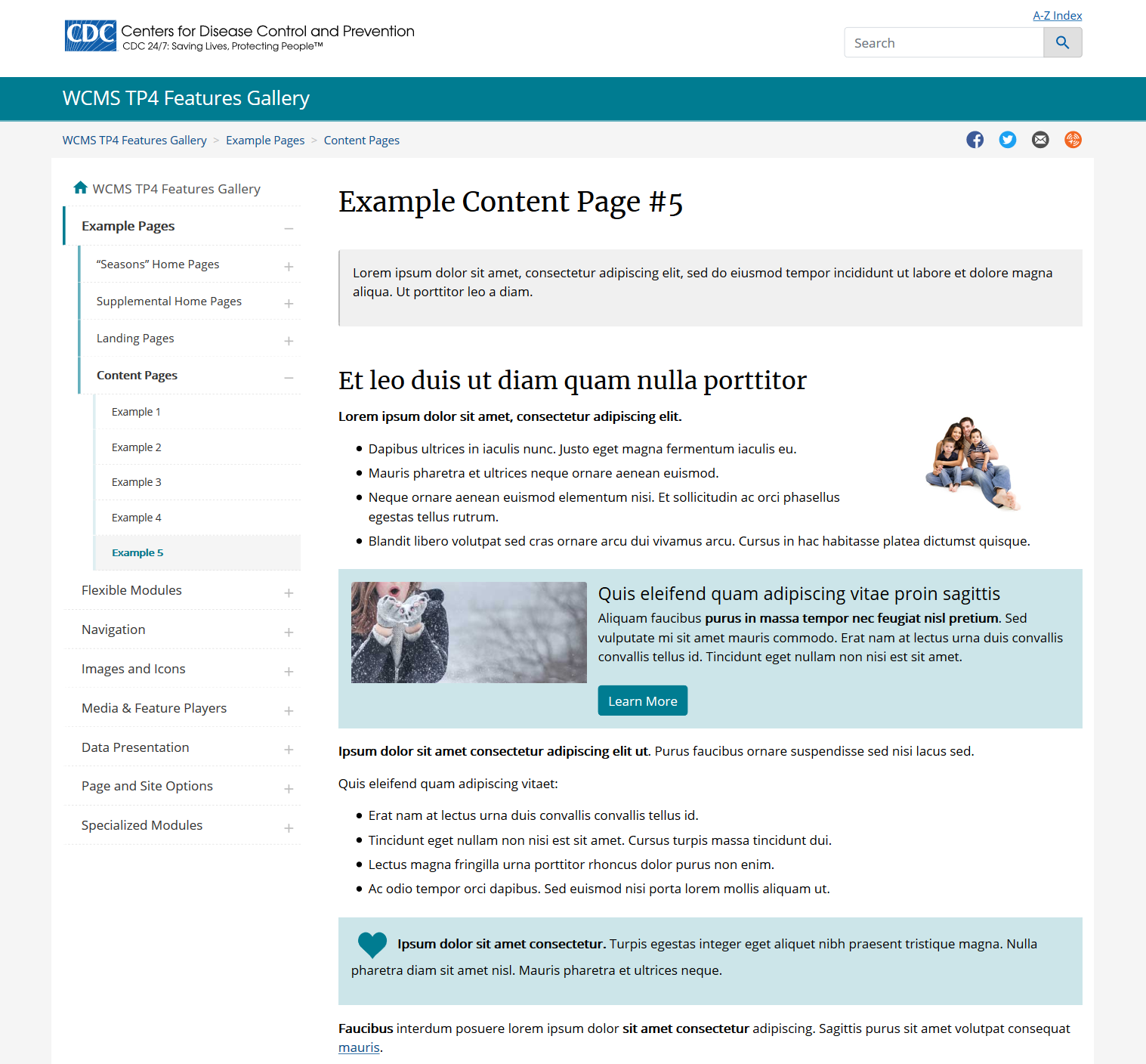Content Pages
Note that all Gallery page examples are available as internet page templates, which you can copy to create new pages. To create a page from template, select the parent folder for the new page in the WCMS content (folder) browser and then click “New Content.” When prompted for a content type, select “Page From Template.” This displays the template selector.