AMIGAS Presentation
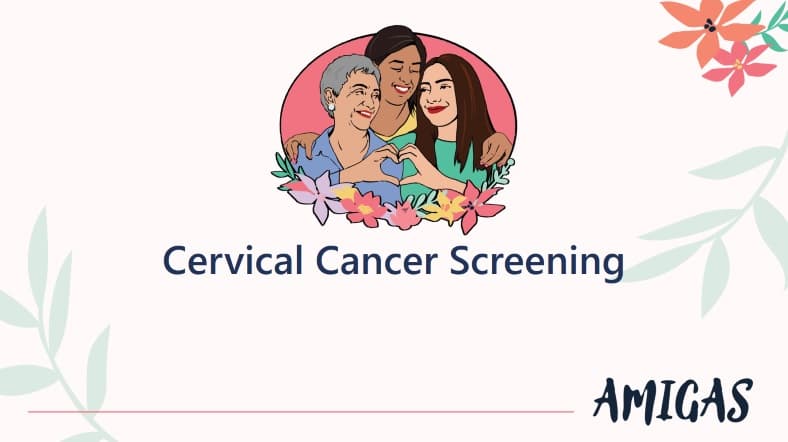
The presentation is available in Microsoft PowerPoint [PPTX-3MB] and PDF [PDF-3MB] formats.
The presentation is an important tool in AMIGAS. In previous versions of AMIGAS, it was called a flipchart. The information in the presentation is about cervical cancer and cervical cancer screening. For example, the presentation says what cervical cancer is and who can develop it. It also provides information about why it is important for women to get screened for cervical cancer.
How to Use the Presentation
You can use the presentation alone or with other AMIGAS tools. You can use it for individual or group sessions. Both lesson plans have specific instructions for how to use the presentation.
Show the presentation to the participants in your session. At the same time, read the speaker’s notes in each slide out loud. Give participants time to ask questions or make comments.
Before your first session, it’s helpful to read the whole presentation several times and practice reading it out loud to someone else so that you are familiar with the information and comfortable saying the words. You may want to add information from your own experiences.
You may not always have time to read the whole presentation. The lesson plans indicate the most important slides. If the participants already know the information shown on a slide, skip ahead to the next one. Keep doing this as you go through the presentation. This will keep the conversation more interesting.