Phase 2 (of 3): Onboarding Process
‹View Table of Contents

This page gives jurisdiction health departments sending data to the National Notifiable Diseases Surveillance System (NNDSS) a closer look at how to complete the message mapping guide (MMG) onboarding phase.
The onboarding phase begins when your jurisdiction submits a final onboarding package to CDC and holds a kick-off call with CDC. After the kick-off call, onboarding consists of three stages:
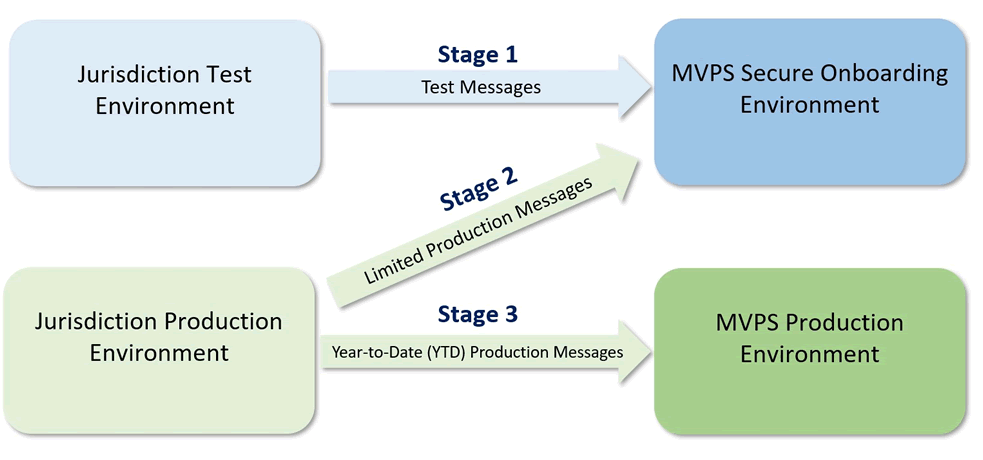
NNDSS Onboarding Message Flow
Stage 1: Test Message Validation
Submit test messages to CDC’s MVPS onboarding environment. The NNDSS onboarding specialist will review the test messages for compliance with the MMG, content issues, and structural issues and provide feedback.
Correct the messages and update systems based on feedback from CDC and resubmit updated test messages to the MVPS onboarding environment. CDC will review the corrected messages to confirm they are correct.
If there are no additional issues, the NNDSS onboarding specialist approves the jurisdiction to move to the Limited Production stage.
Stage 2: Limited Production Validation
Submit limited production messages to the CDC MVPS onboarding environment. The NNDSS onboarding specialist and CDC program will review and validate the limited production messages, and the NNDSS onboarding specialist will provide CDC’s feedback to the jurisdiction.
Review CDC feedback and adjust mapping and update systems to resolve issue(s). Once you’ve resolved all issues, CDC will confirm the limited production phase is complete and approve your jurisdiction for the cutover-to-production phase.
Stage 3: Cutover to Production
This stage starts with a cutover-to-production meeting. This meeting will:
- outline submission of production data,
- define year-to-date (YTD) data for submission,
- discuss barriers to production data transmission,
- identify size limitations for data submission,
- estimate count of messages to be sent as YTD,
- discuss where to find YTD messages in the MVPS production dashboard, and
- discuss communication with CDC.
Next, begin submitting current case notifications using the new NNDSS format. Compile and submit production YTD messages to CDC’s MVPS production environment.
CDC considers a jurisdiction “in production” for an MMG when case notifications using the appropriate MMG header are received in the MVPS production environment.
Using the MVPS portal, the NNDSS onboarding specialist and jurisdiction will confirm that the correct number of transmitted messages and cases have arrived successfully in the MVPS production environment.
CDC onboarding staff and CDC programs will review the YTD messages to identify any final issues or concerns and confirm that all cases in the legacy feed are included in the YTD messages.
Review CDC feedback from the NNDSS onboarding specialist. Adjust mapping and update systems to resolve issues and resubmit messages.
Finalizing Onboarding
Once CDC and your jurisdiction confirm all YTD messages have been received and are acceptable, the NNDSS onboarding specialist notifies MVPS that the jurisdiction’s YTD data have been approved. CDC will update the MVPS Data Source from “Onboarding (O)” to “Production (P).” Once this happens, legacy formats will be retired from the “Production (P)” MVPS Data Source views, and data from the MMG will be published in NNDSS Data Tables.
The NNDSS onboarding specialist will notify you by email that you have completed the onboarding phase. Your jurisdiction should continue to send new cases and updates to the MVPS production environment. The CDC program may continue to work with your jurisdiction to improve data quality.
Transitioning from GenV2 messages to condition-specific messages? Learn more