Step-by-Step: Implementing Arboviral Case Notifications
This page provides jurisdiction health departments with a closer look at how to implement arboviral version 1 series HL7 case notifications to the National Notifiable Diseases Surveillance System (NNDSS).

Phase 1 (of 3): Pre-onboarding Preparation
During the pre-onboarding phase, your jurisdiction notifies CDC that you plan to implement the arboviral message mapping guide (MMG) and prepares for onboarding the MMG.
Request technical assistance if needed. Technical assistance is available to help your jurisdiction complete its onboarding package to initiate onboarding.
Conduct Gap Analysis
Conduct and document a gap analysis to compare the data elements in the arboviral version 1 series MMG to the arboviral data elements currently collected and submitted to the arboviral program. Please note that the arboviral MMG is currently not based on the GenV2 MMG.
Use technical documentation such as case investigation forms, example data currently sent to CDC, and technical architecture workflows and diagrams to compare MMG data elements against your jurisdiction’s surveillance system. You may need to review current business processes to ensure all data previously submitted to CDC can be captured in the integrated surveillance system.
To facilitate a gap analysis, use the NNDSS Arboviral Implementation Spreadsheet found on the Arboviral MMG and Associated Artifacts webpage. Identify which data elements you collect and plan to send to CDC.
Update System Environments
Your jurisdiction must transition all human arboviral data into one system, preferably your integrated surveillance system. Update the integrated surveillance system’s test and production environments by comparing your system gaps and the MMG gaps identified in the gap analysis with the arboviral version 1 series MMG.
Before making system updates, send an initial copy of the implementation spreadsheet to CDC by emailing edx@cdc.gov with the subject line: “[Jurisdiction name]: [MMG name] – IS For Review.”
Create and Validate Test Messages
Create arboviral test messages and complete the arboviral test case scenario document. Use the CDC Message Evaluation and Testing Service (METS) to validate the test messages.
Transition to Onboarding Phase
Prepare your materials and send your onboarding package to CDC. For jurisdictions not using technical assistance or joining a cohort for pre-onboarding, CDC will send the onboarding package to the Association of Public Health Laboratories (APHL) for review.

Phase 2 (of 3): Onboarding
Message mapping guide (MMG) onboarding begins when a jurisdiction submits a final onboarding package and participates in a kick-off call with CDC.
Submit Onboarding Package
Request to start onboarding by sending an email to edx@cdc.gov with the information listed below. Include the name of your jurisdiction and the arboviral MMG in the subject line of the email: “[Jurisdiction] – NNDSS Onboarding Package for Arboviral MMG.” In the email, confirm that your jurisdiction has:
- validated that test messages have passed the Message Evaluation and Testing Service (METS) with no errors and limited warnings, and
- confirmed the transport mechanism is in place for both test and production environments.
If applicable, include confirmation that your jurisdiction’s PHIN MS certificates are up to date. Additionally, include or attach the following in the email:
- list of contact information and roles for the jurisdiction’s key stakeholders;
- list of all NNDSS diseases that are state reportable and will be sent for the arboviral MMG;
- completed NNDSS Arboviral Implementation Spreadsheet, located on the Arboviral MMG and Associated Artifacts webpage; and
- completed NNDSS Arboviral Test Case Scenario Worksheet, located on the Arboviral MMG and Associated Artifacts webpage, with jurisdiction-specific data to show mappings and which data elements are in the surveillance system.
CDC will review the final onboarding package and assess capacity to onboard your jurisdiction.
Onboarding Kick-off Call
If there is capacity to onboard the MMG, your jurisdiction and CDC will hold an onboarding kick-off meeting to:
- outline the onboarding process,
- decide on appropriate project timelines,
- resolve outstanding questions or issues with documentation, and
- determine the transportation method for sending data to CDC.
After the onboarding kick-off call with CDC, you’re ready to start stage 1 of onboarding. CDC considers jurisdictions to be officially in the onboarding phase after the kick-off meeting.
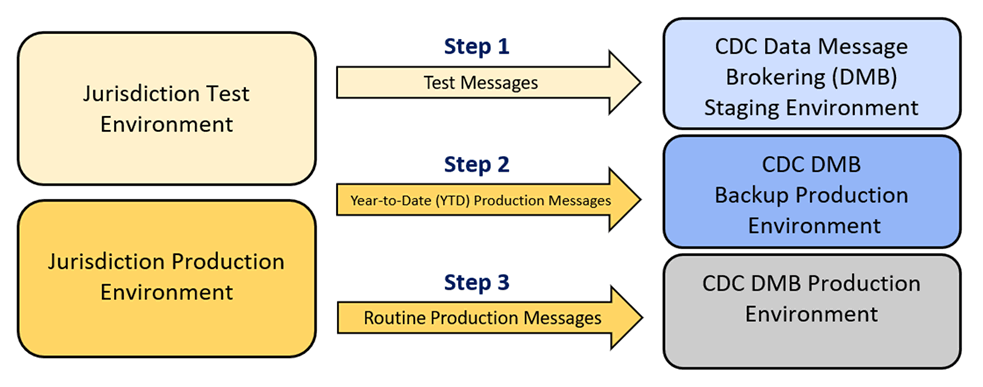
Arboviral MMG Onboarding Message Flow
Test Message Validation
Send test messages to the CDC Data Message Brokering (DMB) staging environment and email edx@cdc.gov once complete.
CDC will validate the test messages and contact you to address identified issues. When test messages pass CDC validation, the NNDSS onboarding specialist will email you to initiate next phase of onboarding, year-to-date data comparison, and to schedule the Cutover to Production meeting between your jurisdiction and CDC.
Year-to-Date Data Comparison
Participate in a call with CDC to discuss the year-to-date (YTD) submission to the DMB back-up production environment, YTD data comparison, and the transition to submitting messages to the DMB production environment.
An NNDSS onboarding specialist will email you instructions for sending a version 1 series YTD file and implementing the arboviral case notification freeze. Prepare and send a version 1 series YTD file to the CDC DMB back-up production environment. Freeze and queue any additional arboviral case notifications until contacted by the NNDSS onboarding specialist.
CDC will validate the version 1 series YTD data and will contact you to address identified issues or approve your jurisdiction to move to the next step of onboarding.
Cutover to Production
When the messages pass validation, CDC will move the jurisdiction’s YTD data from the CDC DMB back-up production environment to the CDC DMB production environment. The NNDSS onboarding specialist will send an email to update the jurisdiction during and after this process.
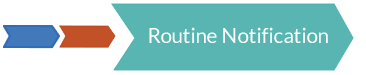
Phase 3 (of 3): Routine Notification
Onboarding is now complete! After approving and moving the YTD messages, the NNDSS onboarding specialist sends an email to the jurisdiction indicating that it is officially in production. Jurisdictions may be approved for production with provisions, which are changes that need to be made shortly after going into production.
Turn Off Legacy Feeds and Address Outstanding Issues
Turn off the legacy feed for newly onboarded conditions and continue sending updates and new case notification messages to CDC DMB production environment.
From this point forward, your jurisdiction may only submit new human arboviral cases and updates to existing cases via HL7 arboviral version 1 series messages. Since the arboviral MMG is only for human cases, animal/vector data should continue to be submitted through your jurisdiction’s existing method.
Address all outstanding issues if you were approved for production with provisions. Work directly with CDC programs or DHIS staff to address data completeness and data quality issues by sending updated messages.
If you are experiencing an issue or if you would like to suggest future enhancements, send an email to edx@cdc.gov. Include a clear description of the issue in the subject line of the email to ensure it is routed for action appropriately.