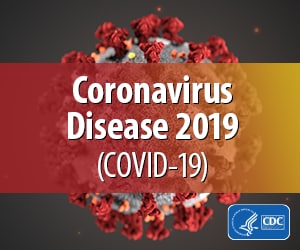Alerts About Current & Projected Funding Opportunities
The federal government provides many funding opportunities for state, tribal, local, and territorial health agencies, but these opportunities are announced throughout the year and can be difficult to track. Grants.gov can help. You can follow the steps below to register, search for current and forecasted federal funding opportunities, and subscribe to get email alerts about them.
How to Get Email Alerts
- Register for a Grants.gov account.
- Due to a system update, you must create an account to receive email alerts.
- If you created any alerts before November 2018, you must reset them because of this update.
- Once you have set up an account, go to Grants.gov’s Search Grants page. You can search for grants, filtering them by specific criteria, such as:
- Category of funding activity (e.g., Health)
- Eligible applicants (e.g., State Governments, County Governments, or Native American tribal governments)
- Funding Instrument Type (e.g., Grant or Cooperative Agreement)
- Agency (e.g., Department of Health and Human Services)
- Sub-agency (e.g., Centers for Disease Control and Prevention)
- Once you find a grant you want to receive alerts about, click on its Opportunity Number. You will be taken to that grant’s page.
- At the top-right of the page, click on the Subscribe button.
- Consider using the Grants.gov Mobile App for on-the-go searches. View this helpful video about the app.
How to Manage Your Email Alerts
- You can manage your email notifications on Grant.gov’s Manage Subscriptions page or by finding the specific grant via the Search Grants page.
- You can also unsubscribe from email alerts at any time.
How to Search for Forecasted Opportunities
- Go to Grants.gov’s Search Grants page. The default view shows results for both Forecasted and Posted opportunities.
- On the top left, under Opportunity Status, de-select Posted and the results will auto-update, depending on your selection.
- You can also sort the results by opportunity title, number, posted date, or closing date (see the Sort By drop-down menu above the list of matching results).
A Note About Forecasting
The Grants Forecasting feature of Grants.gov provides information about the federal government’s intention to release specific notice of funding opportunities (NOFOs) throughout the year. Please note that—
- Forecasted opportunities might change or not ultimately be published or funded.
Grants are forecasted throughout the fiscal year, so what is forecasted at any given moment isn’t necessarily a comprehensive list of NOFOs that will eventually be forecasted and posted by the end of the fiscal year.