Data Flow Diagrams
Data Flow within the Registry Plus Suite
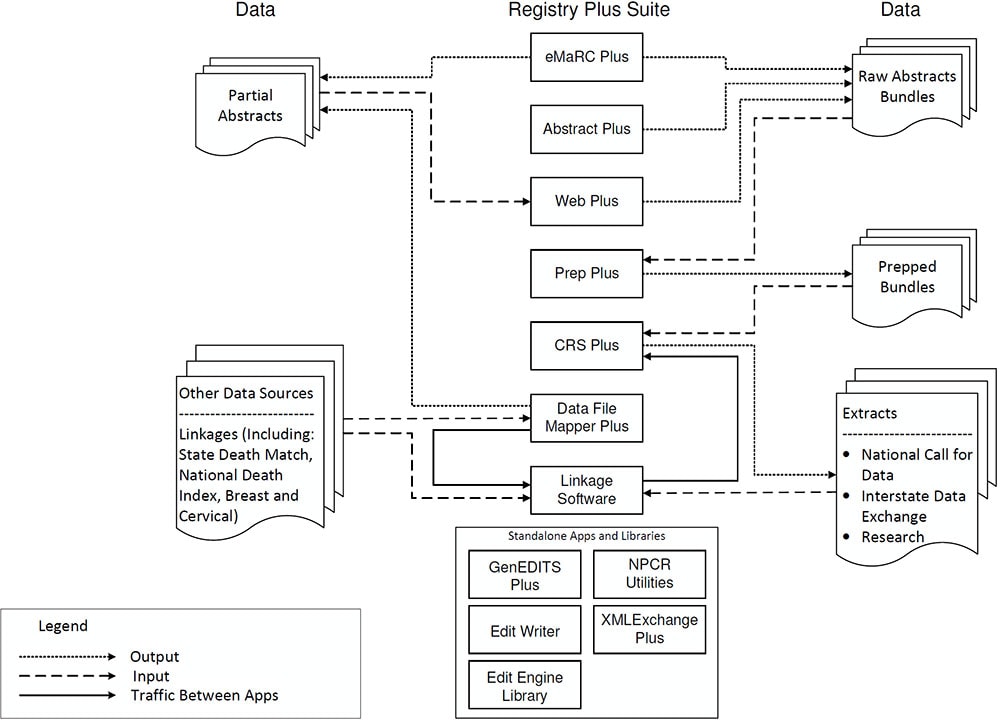
This diagram shows the flow of data within the Registry Plus suite of publicly available free software programs.
The bundles of raw electronic cancer abstracts are processed in eMaRC Plus, Abstract Plus, or Web Plus to prepare the data for importing and storage in the central database. Central Registry System (CRS) Plus is the software application housing the central database.
Prep Plus, a program for the central registry that receives North American Association of Central Cancer Registries (NAACCR)-formatted abstracts from Abstract Plus, eMaRC Plus, Web Plus, or any hospital-based software that can produce the NAACCR record format, receives these bundles and prepares them for incorporation into the central database. Prep Plus keeps archives of these bundles as they are processed. Prep Plus allows some abstracts to be held for review by other users and records the status of each abstract in the tracking database as it is processed. Processed abstracts are released from Prep Plus in bundles which are imported into CRS Plus.
CRS Plus stores the bundles of abstracts in a Microsoft® SQL Server database. The CRS Plus software is the Registry Plus application used to manage the central registry database. The program provides for automatic determination of multiple primary tumors and consolidation of data items from multiple abstracts into incidence records. Several reports run from the database, which also allows data to be queried and extracted for NAACCR and NPCR submissions.
It should be noted that Prep Plus and CRS Plus must be used together, while the other Registry Plus programs can be used independently. Linkage software can be used to compare extracts created from the CRS Plus database to records generated from eMaRC Plus and Data File Mapper Plus or from external data sources such as state death files or the National Death Index to produce linkage reports. The results from the linkages can be written to the CRS Plus database using Microsoft SQL Server Management Studio to populate data items and to supplement cancer data.
Data File Mapper Plus is a mapping application that creates NAACCR-formatted records from various data sources.
Other applications in the Registry Plus suite include—
- Tools for editing cancer data—
- GenEDITS Plus: A batch-mode application for editing any standard cancer data file including XML with any metafile.
- Edit Writer: A complete development environment for defining, testing, documenting, and distributing data standard edits.
- Edit Engine Library: An application program interface (API) that can be incorporated into many kinds of programs including applications for abstracting, data verification, recoding, and reformatting.
- XMLExchange Plus: A tool for working with NAACCR data exchange files formatted according to the NAACCR XML Data Exchange Standard Implementation Guide.
- NPCR utilities, including the NorthCon Record Converter, which converts files of cancer registry abstracts in the NAACCR format to updated NAACCR versions.
Data Flow to the Registry Plus Suite
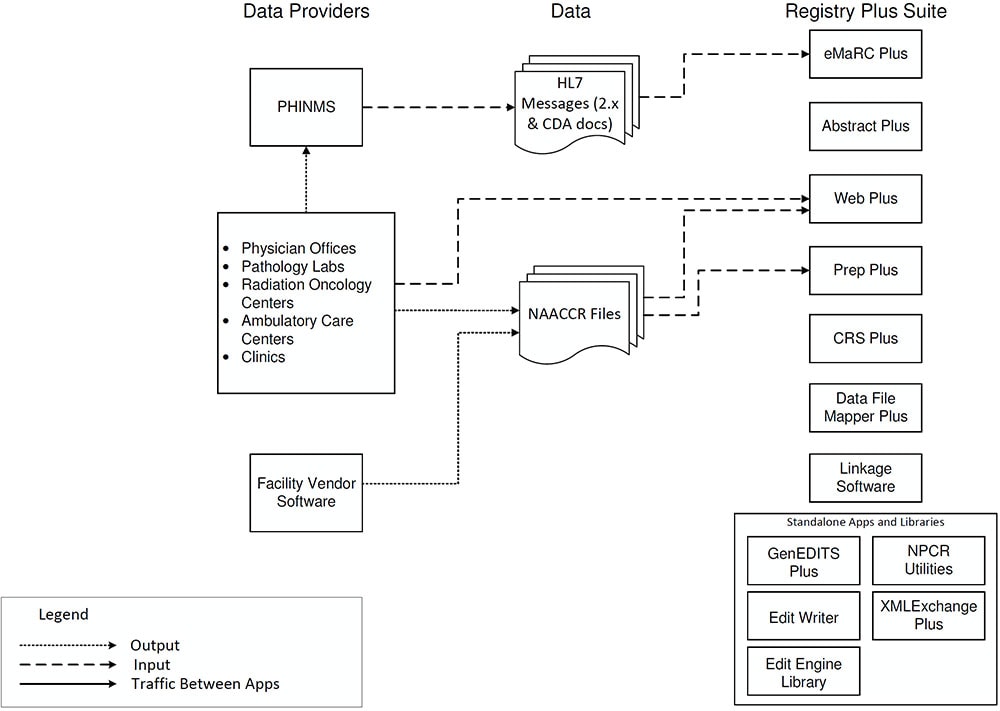
This diagram shows the flow of data to Registry Plus.
The process starts when the central registry receives cancer data from various reporting sources. The data may be submitted in the Public Health Information Network Messaging System (PHINMS) in the form of HL7 messages, as NAACCR-formatted files via facility vendor software, via Abstract Plus, Web Plus, or as partial abstracts from non-hospital cancer treatment facilities and clinics.
eMaRC Plus processes cancer pathology reports received in the HL7 2.x format and physician reports received in Clinical Document Architecture (CDA) format and converts them to abstracts in the NAACCR format. The pathology and physician reports can come from the PHINMS queue or from other sources. The abstracts generated from eMaRC Plus can be uploaded into Web Plus for follow-back with physicians.