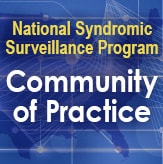NSSP Update – May 2019

- Community of Practice
- Workgroup and Committee Updates
- Teresa Hamby Honored for Commitment to Public Health
- NSSP Community of Practice Call
- Implementation Guide for Syndromic Surveillance
- CDC Funding Recipients and Partnerships
- ESSENCE Queries

- Free-text Coding in NSSP–ESSENCE
- Questions and Tips
- Spotlight Article: Detecting Suicide-related Emergency Department Visits Among Adults Using the District of Columbia Syndromic Surveillance System

- Technical Updates
- April Updates to the AMC
- Onboarding Reminders
- Technical Achievements
- Current Month and Upcoming Events
- Last Month’s Technical Assistance
- NSSP Participation
People
Community of Practice
Workgroup and Committee Updates
- Data Quality Committee (DQC): During the April DQC call, Sharon Greene, Director of the Data Analysis Unit in New York City’s Bureau of Communicable Disease, presented a novel use of SaTScan software to easily detect data drop-offs in syndromic data feeds. SaTScan uses a scan statistic to compare observed versus expected visit counts while accounting for seasonal, day-of-week, and long-term trends and adjusting for multiple testing. SAS code for automating SaTScan analyses can be found here, and R code for formatting ESSENCE visit counts to a format accepted by SaTScan can be found here.
- Overdose Surveillance Committee (ODSC): During the ODSC call held March 22, 2019, Lawrence Scholl provided a summary and review of the 2019 ISDS Opioid Overdose Workshop, and Shandy Dearth summarized what occurred in the Enhanced State Opioid Overdose Surveillance (ESOOS) Partnership Meeting. Updates were presented for the CSTE’s ICD-10-CM Drug Poisoning Workgroup. Two presentations were given on the use of EMS data to inform opioid overdose surveillance.
- Syndrome Definition Committee (SDC): The SDC has begun work on a new syndrome to capture mental health presentations to emergency departments after a disaster. If you already have a definition on this topic, please share it on the SDC forums.
- Technical Committee (TC): The TC hosted its quarterly meeting in April. During that meeting, members reviewed the chief complaint terms slated as uninformative and that therefore would be replaced if an informative chief complaint term was later received for a particular visit. A proposal was made to add two fields—HasBeenE and Diagnosis Combo—to the Chief Complaint Query Validation Data Source. Polls taken during the call indicated that attendees favor these changes. Attendees also discussed several potential changes to the ESSENCE Chief Complaint Processor, Syndrome Definitions, and Business Rules. A survey was subsequently distributed to Technical Committee members to gather feedback on these potential changes. An in-depth discussion of these items has been posted to the Technical Committee Forum.
Teresa Hamby Honored for Commitment to Public Health
The NSSP-CoP is proud to acknowledge Teresa Hamby for her contributions to surveillance and for bridging the gap between public health practice and research. Hamby was honored with the 2019 Rick Heffernan Award for Public Health Practice. The community relies on the expertise and commitment of data analysts such as Hamby, who was recognized for her decades’ long commitment to public health, her tireless and selfless work ethic, and her generous, compassionate personality.
The award is in remembrance of Rick Heffernan, an early leader in biosurveillance and founding member and supporter of the International Society for Disease Surveillance (ISDS). Read Hamby’s bio and learn about the award on the ISDS website.
NSSP Community of Practice Call
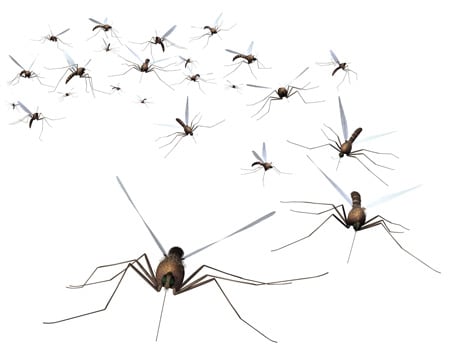
Please join the monthly NSSP CoP call. This call is powered by community members who share guidance, resources, and technical assistance. The call includes a forum for discussion and questions. The next call will be held on May 21, 2019, 3:00–4:30 PM ET. The discussion topic is Vector-borne Disease Surveillance. Click here to register for the entire call series.
To access slides and recordings from previous calls, visit the NSSP Community of Practice Group Page.
Implementation Guide for Syndromic Surveillance—New Milestones and Dates!
| HL7 2.5.1 Implementation Guide Milestones* | |
|---|---|
| Time Frame | Activity |
| 2015 | Completed Version 2.0 Final RELEASE** |
| 2016 | Released Erratum and Clarification Documents for Version 2.0 |
| 2017 Summer | Released Version 2.2 Working Draft for Community Comment and Consensus |
| 2017 Winter | Released Version 2.3 for Review and Community Comment |
| 2018 March | Released Version .09 |
| 2018 Spring | Submitted DRAFT HL7 Guide for Balloting: Implementation Guide for Syndromic Surveillance Release 1.0 Standard for Trial Use (STU) HL7 Version 2.5.1 |
| 2018 Fall (October–December) |
|
| 2018 November– 2019 March |
|
| 2019 January | Provided Final Resolution for 33 Comments (Pending) |
| 2019 February |
|
| 2019 March–Early May |
|
| 2019 May | Submit Request to HL7 for Publication as a Standard for Trial Use |
| 2019 Summer (June–August) | NSSP will Work with Community of Practice on Strategy to Pilot Test Implementation Guide
|
| 2019 September | Release to Public: HL7 2.5.1 Implementation Guide for Syndromic Surveillance for Trial Use Version 1 (STU) |
| 2019 September–November |
|
* Milestones revised April 24, 2019.
** Version 2.0 is currently being used; subsequent versions are working drafts only.
Shaded activities have been completed.
CDC Funding Recipients and Partnership Updates
DeKalb County, Georgia, Uses Syndromic Data to Identify Chlorine Gas Exposure at a Swimming Pool

Syndromic surveillance helped identify and close a pool in violation of health codes—protecting the public’s health.
This story shows the value of using routine state-level syndromic surveillance to identify local-level clusters and outbreaks that otherwise might not be detected.
In May 2018, the Georgia Department of Public Health’s syndromic surveillance coordinator noticed anomalies in DeKalb County data. Seven patients ages 10 to 12 who lived in adjacent DeKalb County ZIP codes were seen at two emergency departments within 24 minutes. The coordinator notified the Board of Health, whose epidemiologist determined that the patients had been exposed to an unknown gas during a local swim meet. Once local Environmental Health staff were alerted, they investigated and determined the cause of patients’ illnesses—exposure to chlorine gas—and closed the pool to prevent additional exposures. Staff followed up to make sure corrective actions were taken before reopening the pool. They also educated pool management to prevent future occurrences. Read this story and others that demonstrate the value of syndromic surveillance.
Notice of Funding Opportunity: Emergency Department Surveillance of Nonfatal Suicide-Related Outcomes (ED-SNSRO)
CDC’s National Center for Injury Prevention and Control has released a Notice of Funding Opportunity (NOFO), Emergency Department Surveillance of Nonfatal Suicide-Related Outcomes (ED-SNSRO). CDC intends to fund up to 9 states, territories, and/or local health departments for up to three years, from September 2019 through August 2022. The total program funding amounts to $4,410,000.
Suicide is a significant public health problem in the United States with over 47,000 lives lost and almost half a million nonfatal self-directed violence injuries treated in emergency departments in 2017. The CDC’s National Center for Injury Prevention and Control Division of Violence Prevention works to prevent suicide and related nonfatal self-directed violence.
The goal of this NOFO is for CDC and participating states, territories, and/or local health departments to collaborate on improving the timeliness of surveillance of nonfatal suicide-related outcomes. Collaboration will include sharing data in order to improve syndrome definitions designed to identify various self-directed violence outcomes, data collection methods, analysis of surveillance data, and dissemination of findings.
The Notice of Funding Opportunity can be found at www.grants.gov by searching for RFA-CE19-1906. There will be an informational call to provide an overview of the NOFO requirements, application procedures, and application evaluation criteria:
- Informational Call: May 15, 2019; 2:00 PM ET
- Toll-free Number: 770-488-3600; Conference ID: 9542716
- Skype link: https://webconf.cdc.gov/imh1/KSJ9TNQV
- Persons with hearing loss may access CDC telecommunications at TTY 1-888-232-6348
- Letter of Intent due: May 13, 2019
- Applications due: June 14, 2019
Syndromic Surveillance Integrated into ELC Cooperative Agreement
Syndromic surveillance is now part of the Epidemiology and Laboratory Capacity (ELC) Health Information Systems cooperative agreement. The priorities for syndromic surveillance have not changed. Participants in the new cooperative agreement will see continued emphasis on coverage and number of facilities that transmit syndromic data to the BioSense Platform. Syndromic surveillance funding under this cooperative agreement is designed to meet the needs of public health jurisdictions while encouraging participation in the NSSP Community of Practice.
To increase the use of syndromic data and integrate these data more fully into a comprehensive surveillance system, funding recipients will need to develop at least two collaborative projects (one with a CDC program). The collaborative projects must use syndromic surveillance to meet a public health department need for surveillance data.
ESSENCE QUERIES
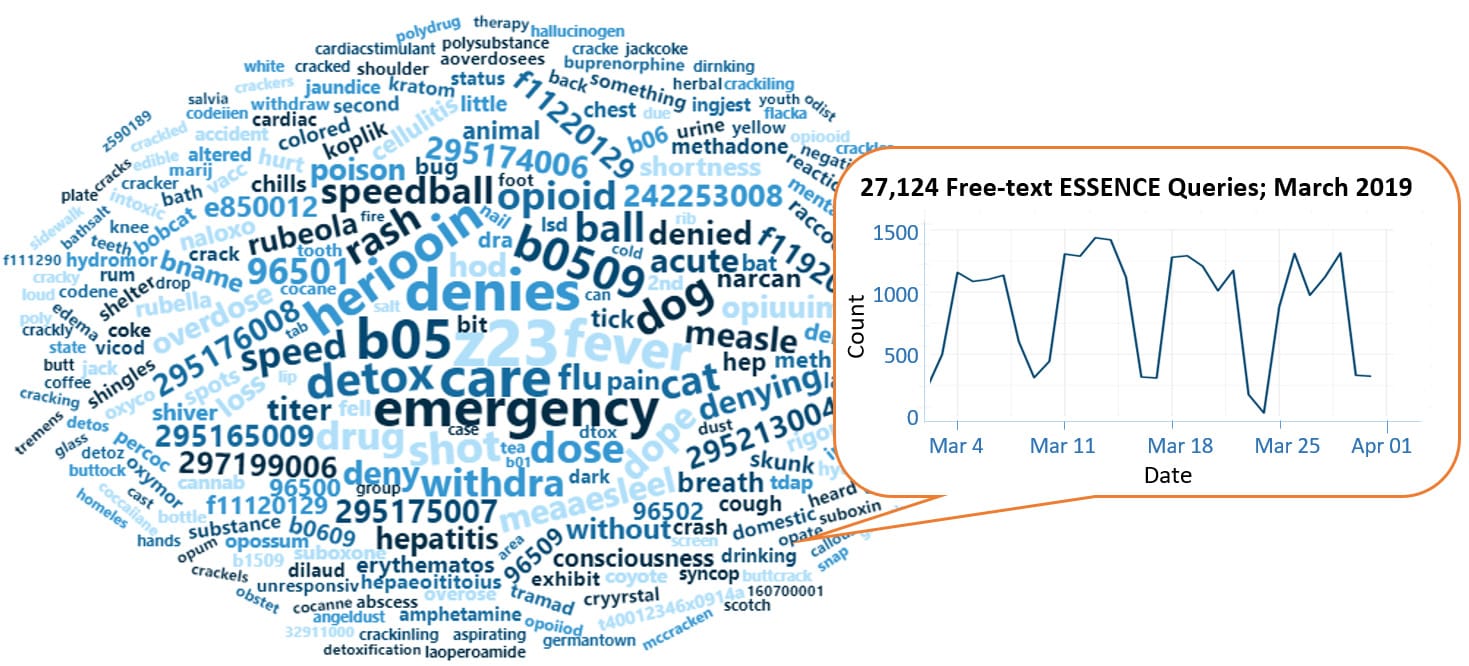
Query Terms from March 2019
A key feature of NSSP–ESSENCE is its ability to use free-text definitions across different fields to generate custom queries. The SyS community can use this feature to develop and refine category definitions and to identify and respond to public health events that may not be apparent in established categorical definitions (i.e., syndromes, subsyndromes, and Chief Complaint and Discharge Diagnosis [CCDD] categories).
This word cloud summarizes free-text and coded values that epidemiologists and data analysts queried in ESSENCE during March 2019. Only NSSP super administrators can query ESSENCE usage logs to learn what queries are run nationwide and how long they take to complete. This word cloud was generated using the Wordcloud2 package in RStudio. The relative size of the terms suggest the frequency of use in a query.
Do you enjoy seeing national-level data depicted in a word cloud? Let us know!
Practice
Free-text Coding in NSSP–ESSENCE

This series will be posted in the NSSP Resource Center.
This is the first in a series of articles about how to write ESSENCE free-text queries.The search criteria for ESSENCE free-text queries are built around Boolean logical operators and regular expressions. Free-text queries are not case-sensitive and may contain “^” for wildcards; “,” for multiple entries; “ISBLANK” to look for blanks; “ISNULL” to look for nulls; [COMMA] to look for commas; and operators “and,” “or,”, “andnot,” and parentheses “()” to define order and grouping. This series will cover all these topics in-depth.
Free-text queries are what makes syndromic surveillance practice, particularly practice using NSSP–ESSENCE, adaptable to different data sources and types. By using free-text queries, analysts and epidemiologists can exercise a high level of customization. They can quickly code free-text queries and rapidly respond to outbreaks, disasters, and events that unfold. Such capabilities empower users to customize queries to fit their level of data, ensuring accurate results.
Free-text coding in ESSENCE, which is accessible to all users, follows distinct patterns. Learning to read these patterns allows users to take queries from many places and repurpose them to suit their unique needs. Syndromic surveillance depends heavily on sharing methods, and practitioners must understand the language.
Part 1. Wildcards
A wildcard is a character that can match any character or sequence of characters in a search. In ESSENCE, the wildcard is the “^” symbol, called a caret.
A caret in a free-text ESSENCE query can represent a search for anything, everything, and nothing—and all at the same time! If a user submitted a Chief Complaint free-text query of only a caret, the query would return all visits.
You will see carets in nearly every free-text ESSENCE query, regardless of the field being queried. Carets allow users to query portions or segments of a text field.
Let’s assume the following Chief Complaints (CC) and a desire to create a query for fall-related injuries:
- Fall
- Fell getting out of car
- Left arm injury; Fall
- Falling out with friends; Suicidal
- Feels crestfallen
- Patient brought in after falling on face
- Fall; Left wrist injury
- Feels congested; Allergies
You may reasonably assume the boldfaced CCs 1, 2, 3, 6, and 7 are the intended cases and 4, 5, and 8 are false positives.
Here’s a table that shows how the use of the caret can affect results:
| ^ Caret Query Examples | |
|---|---|
| Code | Description |
| Fall | No carets in this query. Any visit returned must match the text exactly, including punctuation. Returns only CC 1. |
| Fall^ | This query contains a caret only at the end. Returned visits must begin with the query text. Returns CCs 1, 4, and 7. |
| ^Fall | Opposite of the previous query, this segment contains a caret only at the beginning. Returned visits must end with the query text. Returns CCs 1 and 3. |
| ^Fall^ | This query brackets the text string in carets. That means anything, everything, or nothing can be in front of and behind the term. Returns CCs 1, 3, 4, 5, 6, and 7. |
| ^Fall ^ | Similarly bracketed (like previous query) but returns must have the space after the stated query text. Returns none of the above. |
| ^ Fall^ | Also like the previous two query examples but must have the space before the stated query text. Returns CCs 3 and 6. |
| ^Fall;^ | Similar to the preceding queries that contain a space, this segment requires the term be followed immediately by a semicolon. Returns only CC 7. |
| ^ Fall^,or,Fall^ | Some of these forms can be used in pairs. For example, users can run a query ^ Fall^ to remove the false positive of “Crestfallen” because it is specifying that the text must be preceded by a space. This excludes instances where the CC begins with “Fall,” so the second term serves to capture these. Returns CCs 1, 3, 4, 6, and 7. |
Keep in mind that carets can be in the middle of a term or sequence of characters.
- The query ^F^ll^ means anything, everything, and nothing can appear between the F and ll in the CC text. This query would return CCs 1, 2, 3, 4, 5, 6, 7, and 8. CC 8 was returned due to the boldfaced text segments “Feels congested; Allergies.”
- A caret in the middle of a query term can be used to specify order. For example, the query ^Fell^Stair^ would return a CC of “I fell down two flights of stairs” and a CC of “Fell climbing stairs”; however, the query would NOT return a CC of “Climbing stairs and fell.”
How to Use the Caret
The NSSP–ESSENCE “Help” button, ESSENCE CCDD categories, and ISDS Knowledge Repository Syndrome Definition Library are valuable resources where you can find examples of carets being used in practice.
Whenever a user writes a free-text query in NSSP–ESSENCE, there is a “Help” button above and below the box in the Query Portal. Clicking this help button will display pointers and the following example:
(,(,^cough^,or,^fever^,),andnot,^cold^,),and,^flu^
Note the common practice of enclosing a free-text term within two carets. This ensures that despite the location or order, the terms cough, fever, or flu will appear in the Chief Complaint and be applied correctly.
For short text segments like the preceding ^flu^ example, surrounding text in carets increases the power of your query by allowing a single term to return text related to FLU and inFLUenza; however, these short text segments can also appear within other words like FLUid, reFLUx, or inFLUence. The example above solves this problem by linking ^Flu^ to other terms with an “And” operator to help narrow down results.
In the CDC Heroin Overdose v4 CCDD Category, there are the coded strings “…,or,^intoxic^,or,…” and “…^withdra^,or…”. These two strings are excellent examples of covering multiple forms of a word by shortening text and bookending with carets. ^Intox^ will return the words intoxicant, intoxicate, intoxicated, intoxication, and other forms. ^Withdraw^ covers the terms withdrawn, withdraws, withdrawing, withdrawals, and a few others. This keeps users from trying to predict all forms a key term might take within a field.
The free-text query ^Fall^,or,^ Fall^,or,^Fall ^,or,Fall^,or,^Fall can be condensed to simply ^Fall^. This is because ^Fall^ will return the segment no matter what form it takes within the field. The code ^ Fall^,or,^Fall ^,or,Fall^,or,^Fall adds nothing to the query that wasn’t already picked up by the term ^Fall^.
Carets can be used in fields other than Chief Complaints. Carets are often used in Discharge Diagnosis (DD) fields to ensure the proper visits get returned, regardless of where the DD code falls in the string of DD text.
Try it out!
Compare the query ^Fall^,or,^ Fall^,or,^Fall ^,or,Fall^,or,^Fall with the query ^Fall^ and see the results produced by each.
Run a short segment in the NSSP–ESSENCE Chief Complaint field. The system will highlight where that segment is found in the Data Details page. An example to try is the query ^tick^
We thank Senior Data Analyst Zachary Stein for volunteering to write a series of articles about free-text coding. Stein, formerly with the Kansas Department of Environment and Health, does epidemiological work to support NSSP efforts. Stein is an active participant in the NSSP–CoP. He initially wrote about free-text coding as an entry on the NSSP–CoP Syndrome Definition Committee forum. The forum generated considerable interest, inspiring this series. Stein acknowledges input provided by others who contributed to the forum post.
REMINDER!
Measles Syndrome Definition Available in ESSENCE

Measles (Rubeola) is highly contagious, especially for babies and young children. If one person has it, 90% of the people close to that person who are not immune will also become infected. Although highly contagious, measles is a vaccine-preventable viral disease. Measles outbreaks can quickly grow in size and are highly taxing on state health resources.
NSSP–ESSENCE now offers a syndromic surveillance query for identifying potential cases of measles. This query complements ongoing efforts to track and analyze the disease.
The measles CCDD category v1 query accesses Chief Complaint (CC) and Discharge Diagnosis (DD) fields to pull visits related to measles. The query searches for the terms “measles” and “rubeola” and for ICD-10 and SNOMED diagnosis codes for measles. Further, the query contains negation terms that, for example, exclude visits for measles immunization. Analysts and epidemiologists can use this new query to understand trends and clustering of measles-related visits at national, regional, and state and local levels.
Questions and Tips
Q: What is the Daily Site Processing Summary?
A: The “Daily Summary” is an automated email sent to site administers and their designees each morning. The Daily Summary provides a snapshot of processing metrics and issues and is designed to help site administrators identify potential data processing issues quickly. These emails contain collated details on the data’s journey through various processing steps. In addition, the Monday email displays changes in weekly facility status and anomalies associated with visit and message volume.
The Daily Summary has two parts: (1) Site Overview, which contains six sections that delve into how a site’s data are processed, and (2) Feed and Facility Alerts. At the top of the Daily Summary there are convenient links to lead you to each section. The Daily Summary is organized as follows:
- Site Overview
- Daily Processing Summary
- Daily Filtered Records
- Daily Exceptions Records
- Daily Production Data Flow Backlog Metrics
- Weekly Summary of New Active Facilities*
- Weekly Summary of Facilities Pending Activation*
- Feed and Facility Alerts
- Daily Facility Alerts
- Weekly Feed and Facility Visit Volume Anomalies*
- Weekly Site Record Volume Anomalies*
*Appears in Monday emails only.
TIP—Refer to the Daily Summary Often. (Yes, each day!) A quick scan of the email will show the status of your site’s data. For in-depth guidance, NSSP is developing a Quick Start Guide that will be posted in the Resource Center. The Guide will describe each section and how data are calculated. If you have questions, suggestions for improving the Daily Summary, or concerns about data processing, please submit a Service Desk ticket to support.syndromicsurveillance.org.
Q: What is the Daily Quality Quarterly Executive Summary?
A: The “Quarterly Summary” provides a high-level assessment of production data accompanied by a qualitative review of the findings. For example, the Quarterly Summary shows data timeliness, completeness, and validity for the previous quarter. This will help you identify key Priority 1 data elements that could require your immediate attention. The qualitative findings will provide insight on why certain data elements may be incomplete or invalid. For example, you will be provided with the number of facilities sending valid Facility_Type _Code metrics, which, in turn, contributes to calculated C_Fac_Type_Patient_Class validity. The Quarterly Summary complements the Daily Site Processing Summary and Monthly Data Quality reports by providing a bottom line on data quality for the previous quarter. Here’s what the Quarterly Summary will contain:
- Processing Overview—High-level metrics that show the volume of messages and visits and distribution of those processed successfully.
- Timeliness—Summary of time taken for site messages to arrive on the BioSense Platform.
- Completeness—Visit-level percentages of Priority 1 data elements that were accurately received in the incoming message on the BioSense Platform and are available for downstream processing.
- Validity—Information about adherence of facility type, patient class, and chief complaint to current PHIN Guide Standards.
- Personally Identifiable information (PII)—Indicates known PII issues with data (in accord with NSSP’s routine monitoring of PII).
- High-Level Summary of Findings—Qualitative review of data that can be used to identify key issues a site might want to focus on to improve data quality.
Tip—Refer to the Quarterly Site Summary after you’ve looked at other sections of the reports independently. Review the Quarterly Site Summary in tandem with the monthly Data Quality reports for the same quarter. Then reach out to your site inspector and request a walkthrough of the report. Site inspectors will gladly schedule a call with you and provide granular information about the report. They will answer your questions and suggest ways to improve data quality.
Data is the foundation for making sound public health decisions. NSSP distributes reports that flag potential problems early so that corrective actions can be taken immediately. If you have questions about the reports described above—the Daily Site Processing Summary or Quarterly Summary—our NSSP site inspectors are willing to assist. Please contact the NSSP Service Desk to ask questions or speak with a site inspector.
Q: Why would I want to use the ESSENCE API?
A: An application programming interface, or API, helps machines or applications exchange information in a manner that is structured and consistent. For these reasons, APIs are ideal for generating reports published at regular intervals from the same data source (ESSENCE). Examples include daily situational reports and weekly or monthly bulletins. Plus, you can pull data from ESSENCE in various formats (aggregated tables, counts, proportions across various stratifications, etc.) and tailor findings to different formats of your choosing to suit your audiences. For example, you can use APIs to share trends by syndrome with other analysts, create reports for public health officials that compare weekly visits for opioid overdose trends, more efficiently combine information from ESSENCE and other data sources in one report, or create infographics for nontechnical audiences (38% of hospitals in region X show X).
Public health surveillance is all about gathering and sharing data so that informed decisions can be made. Epidemiologists work hard to make sense of messy syndromic data and present it in ways that are meaningful and actionable. Once you’ve honed the approach you want to use in a report, use the API to update the data used in your charts and tables. You’ll experience a boost in productivity (and accuracy) once you programmatically incorporate the API into your analysis.
Resources
R for Data Science, R Markdown: The Definitive Guide, Text Mining with R
This explanation was provided by CDC Health Scientist Aaron Kite-Powell from his presentation at the ISDS 2019 Annual Conference: How to Use RStudio with ESSENCE Application Programming Interfaces. Upcoming newsletters will include more info about APIs. Also see ESSENCE documentation on APIs (login required ).
Spotlight on Syndromic Surveillance Practice
When this article was written, little information was available about the use of syndromic data to monitor suicide ideation and attempts. This study looked at whether chief complaints and discharge diagnoses provided adequate data to make a determination, and progress has been made since then. For example, the NSSP team worked with CDC’s National Center for Injury Prevention and Control to add a suicide-related syndrome definition to NSSP–ESSENCE. Some practitioners are using local systems to detect statistically significant clusters for suicidal ideation and behavior. As the syndromic surveillance community learns more about demographics and other contributing factors, practitioners are better equipped to identify vulnerable populations and develop strategies to help them.
Detecting Suicide-related Emergency Department Visits Among Adults Using
the District of Columbia Syndromic Surveillance System1

According to CDC, suicide is the 10th leading cause of death in the United States and was responsible for nearly 45,000 deaths in 2016, with about one death every 12 minutes. Many more people think about or attempt suicide and survive. In 2016, 9.8 million American adults seriously thought about suicide, 2.8 million made a plan, and 1.3 million attempted suicide.2
In this article, the District of Columbia does foundational work to examine the usefulness of chief complaint data to detect suicide-related emergency department (ED) visits and the value added by looking at discharge diagnoses.
The authors cite several studies documenting the importance of EDs for identifying suicidal attempts and, potentially, preventing future attempts (e.g., about a third of suicide decedents went to an emergency department at least once in the year preceding death).1 Syndromic surveillance, with its near real-time nature and ability to look at geographic trends and patterns, is an appropriate tool for informing prevention strategies and intervention.
This study used (ESSENCE) data provided by the District of Columbia (DC) Department of Health in Washington, DC. The authors searched chief complaints and discharge diagnoses from 248,939 ED visits (October 1, 2015–September 30, 2016) looking for suicide-related terms and variation by patient sex, age, or hospital.
Syndromic data detected 1,540 suicide-related ED visits. Of these, at least 62% of the visits were detected through chief complaint data, whereas 38% were detected from discharge diagnosis data. The authors concluded that data based on chief complaint alone would underrepresent the severity of the public health problem. One takeaway is that the mention of suicide-related terms varied by hospital. Some hospitals included the terms in the chief complaint, whereas others included terms in the discharge diagnosis; data from both fields are needed for a realistic picture. Data from triage notes might also be helpful. Consistent recording of suicide-related terms would improve detection. At the time of this study, suicide screening was not always performed in the ED. The authors suggest that screenings could help identify suicide-related ED visits.
1Kuramoto-Crawford SJ, Spies EL, Davies-Cole J. Detecting Suicide-related Emergency Department Visits Among Adults Using the District of Columbia Syndromic Surveillance System. Public Health Reports [Internet]. 2017 July/August [cited 2019 Apr 29];132(1 Suppl):88S–94S. Available from: https://journals.sagepub.com/doi/full/10.1177/0033354917706933
2CDC. Preventing Suicide: How big is the problem? [Internet]. Atlanta (GA): CDC, National Center for Injury Prevention and Control; 2018 Sep 29 [cited 2019 Apr 29]. Available from: https://www.cdc.gov/violenceprevention/suicide/fastfact.html
NSSP–Community of Practice Resource
Self-harm and Suicide-related Query: This query was created as a collaboration between the ISDS Syndrome Definition Committee (SDC) members and CDC’s Injury Center Division of Violence Prevention. The query includes keywords and discharge diagnosis codes (ICD 10, ICD 9, and SNOMED) for self-harm, suicide ideation and suicide attempt. The query has been evaluated using national and local data from several states and counties. (Note. The query has been added to NSSP–ESSENCE as a CC and DD category called SDC Suicide-related v1. The query is coded to be run on chief complaint history, admission reason combo, and discharge diagnosis fields.)
CDC Resources
Preventing Suicide: A Technical Package of Policy, Programs, and Practices
Suicide Prevention website
April Updates to the AMC
Last month, NSSP successfully put Access & Management Center (AMC) Release 1.4.3 into production.
- Contractors or foreign nationals (neither a citizen nor permanent U.S. resident) who use the BioSense Platform must be identified as such on their user profiles. Site administrators will be required to update user accounts for these two status indicators.
AMC passwords are affected by new federal guidelines.
Platform users will be required to make sure their passwords are 12 characters long, are not reused for 24 cycles, and are set up so that 75 percent of the characters are different from those in the previous password.
- Site administrators can use a site-specific communications checkbox to designate Platform users who should receive specific NSSP communications—for example, the site-specific monthly Data Quality Reports.
Reminder—If you bookmark RStudio or Adminer application links, you’ll need to update these links on the AMC home page.
Onboarding Reminders for Site Administrators
Please submit the reason for facility deactivation: The NSSP team appreciates all the site administrators who took time to double-check facility status in the Master Facility Table (MFT). Now, thanks to your efforts, the MFT reflects feeds that are truly active.
For these newly designated inactive facilities—or, for any facility that a site administrator moves to an inactive status—we want to better understand the reason for deactivation. Specifically, we want to know if the facility closed, which will help us calculate BioSense Platform coverage. In the coming weeks, the onboarding team will reach out to site administrators to collect information on facilities recently moved to an inactive status as part of the baseline cleanup.
In the future, we encourage site administrators to use the MFT’s facility comments section to note if the facility is “inactive due to closure” until such time we add a drop-down menu option to the MFT that says “Facility Closed.”
Please notify NSSP before submitting large data sets: The BioSense Platform is a shared space that allocates processing resources based on expected usage. As a courtesy to other Platform users and to ensure program support, NSSP requires that site administrators submit a request whenever large amounts of data will be transmitted to the Platform. For example, whenever sites have a need to backload historic data to the Platform, the volume of data could, potentially, slow processing capabilities for everyone.
To submit a request, go to support.syndromicsurveillance.org and submit an Onboarding Support request for Facility Planning Information. Please note the following information on the ticket: reason for backload, timeframe of visits, number of records, and if you have the ability to batch the records into files under 100MB.
Technical Achievements
- NSSP updated RStudio Pro to the latest version (1.2.1335-1) on April 18, 2019. An updated BioSense Platform Quick Start Guide to Using RStudio Pro has been posted to the Resource Center.
A couple other Quick Start Guides have been updated. Look for the BioSense Platform Quick Start Guide to Using SAS Studio, soon to be posted in the Resource Center. This update describes NSSP’s retention policy for large files that have not been accessed, used, or updated for 90 days. The update also provides details about the Data Connection Basics program for querying data.
The BioSense Platform Quick Start Guide to Using the Access & Management Center (AMC) was recently updated to coincide with the new AMC release. Look for the guide in the Resource Center.
-

NSSP has developed a Quick Start Guide to Using the Daily Site Processing Summary. The Daily Site Processing Summary is an email generated daily for site administers and their designees. This email is one more way in which site administrators can identify potential data processing issues. The Quick Start Guide describes each section of the Summary and what details to look for (e.g., site overview that summarizes how data are being processed, including the number and percent of processed, filtered, and exceptioned messages). Similarly, the Guide describes sections that list percent and number of filtered messages (along with the reason) and exceptioned messages. This Guide is a must-read for anyone who wants details on feeds and facilities (including alerts and outages), metrics about data flow backlogs, and status of facilities pending activation. Look for the Guide soon in the Resource Center.
- A new NSSP Data Dictionary was posted in April to the Resource Center.
- A new BioSense Platform Enhancements document was posted in April to the Resource Center.
Current Month and Upcoming Events
| May 1 | Data Validation Conference Call, 3:00–4:00 PM ET |
| May 21 | NSSP CoP Call; 3:00–4:30 PM ET; Topic: Vector-borne Disease Surveillance; register here |
| May 21 | Scheduled vendor patches in staging environment: 6:00–10:00 AM ET |
| May 24 | Scheduled vendor patches in production environment: 6:00–10:00 AM ET |
Last Month’s Technical Assistance
| April 3 | Held Data Validation Conference Call |
| April 16 | Applied vendor patches in staging environment |
| April 18 | Applied vendor patches in production environment |
NSSP Participation
A total of 58 sites from 46 states and the District of Columbia participate in NSSP. Currently, there are 4,271 facilities, including 2,893 emergency departments (ED), actively contributing data to the NSSP BioSense Platform. Data from these EDs cover about 66% of all ED visits in the country.
NSSP publishes data for ED visit coverage each quarter. These data and the coverage map shown below were updated April 2019. The calculation method is described in the December 2018 issue of NSSP Update.
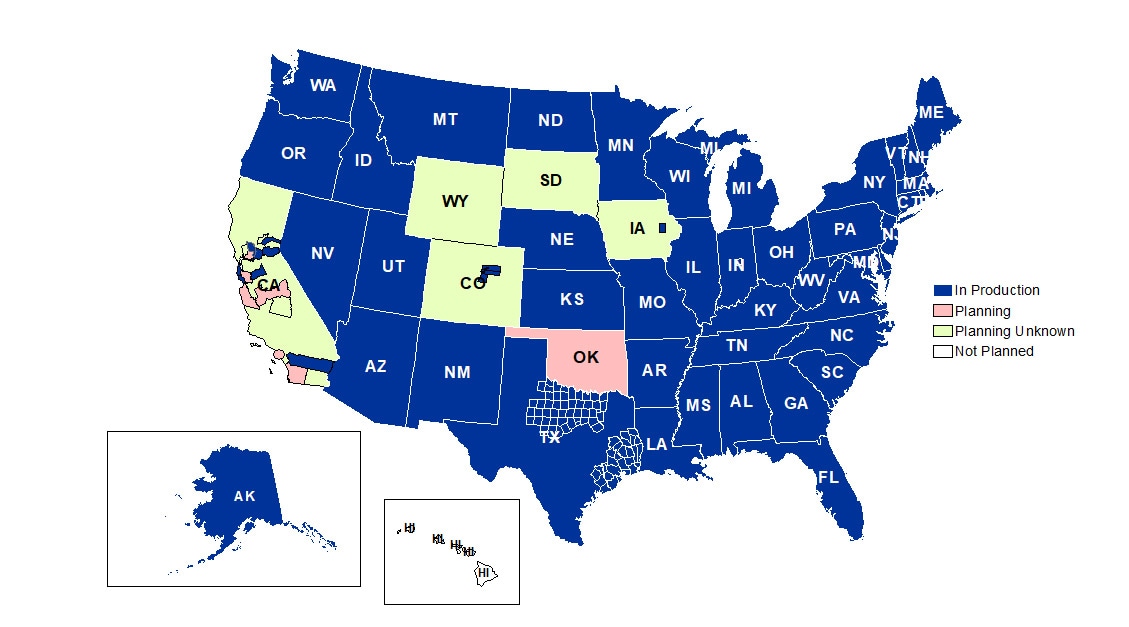
Definitions: NSSP consolidates facilities that provide data under a single data administrative authority called a site administrator. These facilities and single-site administrator constitute a site.