Web Plus
Web Plus is a Web-based application that collects cancer data securely over the public Internet. It is ideal for use by central cancer registries for all electronic reporting needs. Web Plus supports three main functions: online abstracting, file upload and download, and follow-back efforts. Web Plus’ online abstracting capability is ideal for reporting from physicians’ offices and other low-volume reporting sources, while the file upload feature can be used for electronic submission of data from all other reporting sources to the central cancer registry.
The follow-back features in Web Plus enable your central cancer registry to upload partially filled abstracts generated from death certificate and pathology lab files, and to notify you via e-mail to log in and update the abstracts.
All records are saved in a database at the hosting central cancer registry, and cases entered by one facility or office are not visible to other facilities. Data are validated by the CDC EDITS engine running on a Web server. Users, display types, and edit configurations are managed at the hosting central registry.
Web Plus is hosted on a secure Web server that has a digital certificate installed; the communication between the client and the server is encrypted with Secure Sockets Layer (SSL) technology. For more information, see Security Features in Web Plus.
Clients should not make any changes (additions, modifications, deletions) to the database schema objects without written approval from CDC. This includes adding triggers which can lead to performance issues within the application and can cause errors that are hard to trace. If you are interested in making changes to database tables, please contact the Registry Plus team.
Selected Features
Online Abstracting
- Eliminates the need to distribute and maintain software at physicians’ offices and other low-volume reporting sources.
- Provides lookup-assisted data entry with an advanced search feature for data items with extensive lookups.
- Supports calculation of Age at Diagnosis and Schema determination.
- Edits are run each time an abstract is saved, and remaining errors are displayed for correction.
- Supports all data items in national standard data sets, including text.
- Allows data sets and edit sets to be customized by the central registry.
- Provides reports at any time.
File Upload and Download
- Supports file upload of abstracts of files in both NAACCR and non-NAACCR file format.
- When a file in the NAACCR format is uploaded—
- EDITS validates the file.
- Error and data quality indicator reports are available.
- Automated rules govern file acceptance (accept if less than n% of records have errors).
- An administrator can override automated rules.
- Under heavy load conditions, edits on large files can be run offline.
- Central registries can post files for secure download by facilities.
- Different files can be posted for different facilities.
- The File Uploader downloads the files at each facility.
- Administrators can manage the files posted for download, and download the files.
Follow-Back
Web Plus has follow-back features to support death certificate only and pathology laboratory follow-back efforts.
- Follow-back files of partially-filled NAACCR abstracts are generated from electronic death certificate files or pathology laboratory reports are uploaded into Web Plus.
- Asks physicians and facilities to log in and update the abstracts via e-mail.
- When posted, abstracts are processed via the regular Web Plus record flow, but may be rejected back to the central registry for re-routing.
The follow-back supervisor and monitors track follow-back abstracts to ensure their resolution. Web Plus provides a robust electronic tracking log and several follow-back reports.
System Requirements
Note: NPCR-funded central cancer registries that are interested in obtaining Web Plus should contact their CDC program consultant.
Web Plus is a web application that runs on Microsoft® Internet Information Services (IIS) and stores the data in a Microsoft SQL Server database. The application must be accessible from the Internet with support for encrypted communication between clients and the web server.
In a typical setup, a server computer hosts the application, and another runs SQL Server. The web server is placed in the demilitarized zone between the external and internal firewalls, while the SQL server sits behind the internal firewall as part of the internal trusted network. A router connects the demilitarized zone to the Internet.
A secure sockets layer (SSL) digital certificate is installed on the web server for site authentication, and for SSL encryption of data transferred between the clients and the web server. The digital certificate can be created internally if a certificate server is available, or purchased from a vendor. Your organization will need to register an Internet domain name if it has not done so already.
Specifications for the Server Computers
Please see Hardware Requirements for the specifications for the web and database server computers, which are assumed to be installed within an existing, larger information technology infrastructure with connectivity, security, and operational features established by local policy.
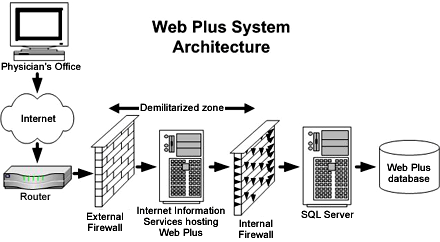
A server hosts the application in the demilitarized zone between the external and internal firewalls and another server runs SQL Server behind the internal firewall. A router connects the demilitarized zone to the Internet.