Safety Checklist Program for Schools
October 2003
DHHS (NIOSH) Publication Number 2004-101
Emergency Action Plan (Template)
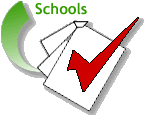
Disclaimer: Some of the additional resources listed below were provided by other organizations; they are intended to supplement the occupational safety and health information in this product. NIOSH is not responsible for the contents or accuracy of material obtained from these organizations. Furthermore, mention of any company or product does not constitute endorsement by NIOSH.
Templates
This section contains ready-to-fill templates for designing an emergency action plan for a facility which covers:
- Emergency Personnel
- Evacuation Routes
Emergency Phone numbers - Utility Company Emergency Contacts
- Emergency Reporting and Evacuation Procedures for Medical
- Fire emergencies
- Extended Power Loss
- Chemical Spill
- Structure Climbing/Descending emergencies
- Bomb-Threat Checklist
- Severe Weather and Natural Disaster emergencies (Developed by Lewis Payton, Auburn University, AL; used with permission.)
Access the Templates
