
Health Equity Research Guide
The purpose of this research guide is to provide you with resources that can further assist your health equity research. This guide contains selected journal titles that accept health equity research publications along with librarian-developed search strategies you can use in a variety of research databases to locate health equity research. This guide also contains selected books and ebooks to further your understanding of health equity and secondary data sources and statistics that may be useful in your health equity research.

This guide contains the following sections:
- Health Equity at the CDC
Selected resources to showcase how the CDC is baking health equity into our work. - Locating Health Equity Research
Selected scholarly literature databases and journals available to help you find research about health equity. - Health Equity Search Strategies
Search Strategies available for PubMed, Medline (Ovid) and Scopus. - Selected Books and eBooks
Selected titles from the CDC Library about public health approaches to achieving health equity. - Secondary Data and Statistics
Selected sources for secondary data and statistics on health equity. - Websites
Selected websites and organizations where you can find more information on health equity.
Burton, D. C., Kelly, A., Cardo, D., Daskalakis, D., Huang, D. T., Penman-Aguilar, A., Raghunathan, P. L., Zhu, B. P., & Bunnell, R. (2023). Principles of health equity science for public health action. Public Health Reports. https://doi.org/10.1177/00333549231213162
- Science Clips – See all of CDC-authored health equity publications
Open Access
- PubMed (1800 – Present)
Comprises more than 35 million citations for biomedical literature from MEDLINE, life science journals, and online books. Citations may include links to full-text content from PubMed Central and publisher web sites. - Global Index Medicus
Worldwide access to biomedical and public health literature produced by and within low-middle income countries. - Google Scholar
Ovid Databases (Require a CDC Login to Access)
How to create a search alert or strategy for health equity publications in Ovid databases.
- MEDLINE (1946- present)
Up-to-the-minute access to the latest bibliographic citations and author abstracts from more than 5,500 biomedicine and life sciences journals in nearly 40 languages (60 languages for older journals). - Embase (1947- present)
Biomedical and pharmacological database containing bibliographic records with citations, abstracts and indexing derived from biomedical articles in peer reviewed journals, and is especially strong in its coverage of drug and pharmaceutical research. - Global Health (1910-present)
The definitive international public health database dedicated to public health research and practice. Derived from over 5,000 journals, plus reports, books and conferences. - APA PsycInfo (1806- present)
Bibliographic database of scholarly literature (articles, books, reviews, and dissertations) in the psychological, social, behavioral, and health sciences.
EBSCO Databases (Require a CDC Login to Access)
- CINAHL (1937-present)
Authoritative resource for nursing and allied health professionals, students, educators and researchers. - EconLit (1969-present)
The database contains more than 1.1 million records from 1886-present. EconLit covers virtually every area related to economics.
ProQuest Central Databases (Require a CDC Login to Access)
- Public Health Database
Core public health literature with centralized access to over 800 publications with over 500 in full-text. - International Newsstream
Recent news content outside of the US and Canada, with archives featuring newspapers, newswires, and news sites in full-text. - US Newsstream (1980s-present)
Current U.S. news content and archives back to the 1980s. Features top newspapers, wires, broadcast transcripts, blogs, and news sites in full-text. Publications include The New York Times, Wall Street Journal and other leading US newspapers. - Sociological Abstracts (1952-present)
Covers sociology and related disciplines. Provide abstracts for journal articles, books, book chapters, dissertations, conference papers and working papers in the social and behavioral sciences. Includes Full-text where available.
Elsevier Database (Require a CDC Login to Access)
- Scopus (1788- present)
Comprehensive review of research in science, technology, medicine, social sciences, arts and humanities. Includes citation and research tracking tools.
Centers for Disease Control and Prevention (CDC) Affiliated Journals
General Health-Equity Focused Journals (Require a CDC Login to Access)
- Ethnicity and Disease (Open Access)
Ethnicity & Disease is an international journal that exclusively publishes information on the causal and associative relationships in the etiology of common illnesses through the study of ethnic patterns of disease. - Ethnicity and Health
Ethnicity & Health is an international academic journal designed to meet the world-wide interest in the health of ethnic groups. - Health Equity (Open Access)
Health Equity is a peer-reviewed open access journal that addresses the urgent need for authoritative information about health disparities and health equity among vulnerable populations. - International Journal for Equity and Health (Open Access)
International Journal for Equity in Health presents evidence relevant to the search for, and attainment of, equity in health across and within countries. International Journal for Equity in Health publishes research which improves the understanding of issues that influence the distribution of health and healthcare within populations. - Journal of Health Care for the Poor and Underserved
Journal of Health Care for the Poor and Underserved(JHCPU) is a peer-reviewed journal focusing on contemporary health care issues of medically underserved communities. JHCPU addresses such diverse areas as health care access, quality, costs, legislation, regulations, health promotion, and disease prevention in relation to underserved populations in North and Central America, the Caribbean, and sub-Saharan Africa - Journal of Immigrant and Minority Health
The Journal of Immigrant and Minority Health is an international forum for the publication of peer-reviewed original research pertaining to immigrant health. The contributors are expert in diverse fields including public health, epidemiology, medicine and nursing, anthropology, sociology, population research, immigration law, and ethics. The journal also publishes review articles, short communications, letters to the editor, and notes from the field. - Journal of Racial and Ethnic Health Disparities
Journal of Racial and Ethnic Health Disparities reports on the scholarly progress of work to understand, address, and ultimately eliminate health disparities based on race and ethnicity. Efforts to explore underlying causes of health disparities and to describe interventions that have been undertaken to address racial and ethnic health disparities are featured. - Journal of Urban Health
The Journal of Urban Health is the premier and authoritative source of rigorous analyses to advance the health and well-being of people in cities. The Journal provides a platform for interdisciplinary exploration of the evidence base for the broader determinants of health and health inequities needed to strengthen policies, programs, and governance for urban health. - Social Science and Medicine
Social Science & Medicine provides an international and interdisciplinary forum for the dissemination of social science research on health. The journal publishes material relevant to any aspect of health from a wide range of social science disciplines (anthropology, economics, epidemiology, geography, policy, psychology, and sociology), and material relevant to the social sciences from any of the professions concerned with physical and mental health, health care, clinical practice, and health policy and organization.
Population-Specific Journals (Require a CDC Login to Access)
LGBTQIA+
- International Journal of Transgender Health
- Journal of Homosexuality
- LGBT Health
- Sexuality Research and Social Policy
Women’s Health
- International Journal of Women’s Health
- Journal of Women’s Health
- Women & Health
- Women’s Health
- Women’s Health Issues
Racial and Ethnic Studies
- Ethnicity and Disease
- Ethnicity and Health
- Hispanic Health Care International
- Journal of African American Studies
- Journal of Immigrant and Minority Health
- Journal of Racial and Ethnic Health Disparities
Global Health
- Annals of Global Health
- BMJ Global health
- Global Health Action
- International Journal for Equity and Health
- International Journal of Environmental Research and Public Health
Management, Policy, Practice, and Ethics Journals (Require a CDC Login to Access)
Use the following search strategies to find existing literature on health equity. You can also create a search alert for each of the following databases to be notified when new health equity research is published. Learn how to create a search alert.
(health* adj2 (equit* or inequit* or inequalit* or disparit* or equality)).ti,ab.
- Embase: (health* adj2 (equit* or inequit* or inequalit* or disparit* or equality)).ti,ab. OR health disparity/ OR healthy equity/ OR (health care access/ AND race/) OR (“social determinants of health”/ AND vulnerable population/)
- Global Health: (health* adj2 (equit* or inequit* or inequalit* or disparit* or equality)).ti,ab. OR health inequalities/
- MEDLINE: (health* adj2 (equit* or inequit* or inequalit* or disparit* or equality)).ti,ab. OR Healthcare Disparities/ OR Health Status Disparities/ OR Health Equity/ OR (Health Services Accessibility/ AND Race Factors/) OR (Social determinants of Health/ AND Vulnerable Populations/)
For a more detailed or customized search, contact your librarian or submit a Literature Search Request.
(“healthcare disparities”[Title/Abstract] OR “health disparities”[Title/Abstract] OR “health equity”[Title/Abstract] OR “health inequity”[Title/Abstract] OR “healthcare inequalities”[Title/Abstract] OR “healthcare disparities”[MeSH Terms] OR “health status disparities”[MeSH Terms] OR “health equity”[MeSH Terms])
OR ((“health services accessibility”[MeSH Terms] OR “health services accessibility”[Title/Abstract]) AND (“race factors”[MeSH Terms] OR “race factors”[Title/Abstract]))
OR ((“social determinants of health”[MeSH Terms] OR “social determinants of health”[Title/Abstract]) AND (“vulnerable populations”[MeSH Terms] OR “vulnerable populations”[Title/Abstract]))
See PubMed’s Health Disparities and Minority Health search strategy that you can combine with the above equity terms, and for a more detailed or customized search, contact your librarian or submit a Literature Search Request.
(TITLE-ABS-KEY(“Health Services Accessibility”) AND TITLE-ABS-KEY(“Risk Factors”)) OR (TITLE-ABS-KEY(“Social determinants of health”) AND TITLE-ABS-KEY(“vulnerable populations”)) OR ( TITLE-ABS-KEY (health* W/2 ( equit* OR inequit* OR inequalit* OR disparit* OR equality ) ) )
For a more detailed or customized search, contact your librarian or submit a Literature Search Request.
The following are selected titles within the Stephen B. Thacker Library collection categorized by various themes. If you have a suggestion for additional health equity titles to add to our collection, please submit a purchase suggestion.
- Botchwey, N., Dannenberg, A. L., & Frumkin, H. (2022). Making healthy places: designing and building for well-being, equity, and sustainability (2nd ed.). Island Press. (ebook)
- Ford, C. L., Griffith, D. M., Bruce, M. A., & Gilbert, K. L. (2019). Racism: science and tools for the public health professional (1st ed.). American Public Health Association. (ebook)
- Galea, S. (2022). The contagion next time. Oxford University Press. (ebook)
- Killoran, A., Swann, C., & Kelly, M. P. (2006). Public health evidence : tackling health inequalities. Oxford University Press. (Print)
- Mack, A., Baciu, A., & Goel, N. (2014). Supporting a movement for health and health equity : lessons from social movements : workshop summary. The National Academies Press. (ebook)
- Minkler, M. (2005). Community organizing and community building for health (2nd ed.). Rutgers University Press. (Print)
- Plough, A. L. (2017). Knowledge to action: accelerating progress in health, well-being, and equity. Oxford University Press. (ebook)
- Satcher, D. (2020). My Quest for Health Equity: Notes on Learning While Leading. Johns Hopkins University Press. (ebook)
- Smalley, K. B., Warren, J. C., & Fernandez, M. I. (2021).Health equity: a solutions-focused approach. Springer Publishing Company. (ebook)
- Ali, S., & Atkin, K. (2004). Primary healthcare and South Asian populations : meeting the challenges. Radcliffe Medical. (Print)
- Kang, J. C. (2021). The Loneliest Americans. The Crown Publishing Group. (ebook)
- Smalley, K. B., Warren, J. C., & Fernandez, M. I. (2021).Health equity: a solutions-focused approach. Springer Publishing Company. (ebook)
- Zane, N. W. S., Takeuchi, D., & Young, K. N. J. (1994). Confronting critical health issues of Asian and Pacific Islander Americans. Sage Publications. (Print)
- Ford, C. L., Ford, C. L., Griffith, D. M., Bruce, M. A., & Gilbert, K. L. (2019). Racism: science and tools for the public health professional (1st ed.). American Public Health Association. (ebook)
- Hampton, R. L., Gullotta, T. P., & Crowel, R. L. (2010). Handbook of African American health. Guilford Press. (Print)
- Laurencin, C. T., Bright, C. M., & Jones, C. P. (2020). The impacts of racism and bias on Black people pursuing careers in science, engineering, and medicine: proceedings of a workshop. National Academies Press. (ebook)
- Roberts, D. (2011). Fatal invention: how science, politics, and big business re-create race in the twenty-first century. New Press. (ebook)
- Roberts, D. E. (1999). Killing the Black body: race, reproduction, and the meaning of liberty. Vintage Books. (ebook)
- Sutton, M. Y., Valentine, J. A., & Jenkins, W. C. (2015). Our communities, our sexual health: awareness and prevention for African Americans. American Public Health Association. (Print)
- Washington, H. A. (2006). Medical apartheid: the dark history of medical experimentation on Black Americans from colonial times to the present (1st pbk. ed.). Harlem Moon. (Print)
- Daly, B. n. (2002). Essential dental public health. Oxford University Press. (Print)
- Otto, M. (2017). Teeth: the story of beauty, inequality, and the struggle for oral health in America. The New Press. (Print)
- Breen, J., & Forwell, S. (2023). Disability in the Workplace: The Politics of Difference. Routledge. (ebook)
- Cureton, A. S., Wasserman, D. T., & Cureton, A. S. (2018). The Oxford handbook of philosophy and disability. Oxford University Press. (ebook)
- Emerson, E., & Hatton, C. (2014). Health inequalities and people with intellectual disabilities. Cambridge University Press. (Print)
- Heumann, J., & Joiner, K. (2020). Being Heumann: An Unrepentant Memoir of a Disability Rights Activist. Beacon Press. (ebook)
- Augustine, N. R., Madhavan, G., & Nass, S. J. (2018). Making medicines affordable: a national imperative. The National Academies Press.
- Botchwey, N., Dannenberg, A. L., & Frumkin, H. (2022). Making healthy places: designing and building for well-being, equity, and sustainability (2nd ed.). Island Press. (ebook)
- Ford, C. L., Griffith, D. M., Bruce, M. A., & Gilbert, K. L. (2019). Racism: science and tools for the public health professional (1st ed.). American Public Health Association. (ebook)
- Heumann, J., & Joiner, K. (2020). Being Heumann: An Unrepentant Memoir of a Disability Rights Activist. Beacon Press. (ebook)
- Kang, J. C. (2021). The Loneliest Americans. The Crown Publishing Group. (ebook)
- LaVeist, T. A. (2002). Race, ethnicity, and health: a public health reader (1st ed.). Jossey-Bass. (Print)
- Makadon, H. J. (2008). The Fenway guide to lesbian, gay, bisexual, and transgender health. American College of Physicians. (Print)
- McGhee, H. C. (2021). The sum of us: what racism costs everyone and how we can prosper together. One World. (ebook)
- Nadal, K. L. (2013). That’s so gay! : microaggressions and the lesbian, gay, bisexual, and transgender community. American Psychological Association. (ebook)
- Roberts, D. (2011). Fatal invention: how science, politics, and big business re-create race in the twenty-first century. New Press. (ebook)
- Roberts, D. E. (1999). Killing the Black body: race, reproduction, and the meaning of liberty. Vintage Books. (ebook)
- Rose, P. R. (2020). Health equity, diversity, and inclusion: context, controversies, and solutions (2nd ed.). Jones & Bartlett Learning. (ebook)
- Shanker, A., Levine, R. L. M. D., & Kendell, K. (2020). Bodies and Barriers: Queer Activists on Health. PM Press. (ebook)
- Smalley, K. B., Warren, J. C., & Fernandez, M. I. (2021). Health equity: a solutions-focused approach. Springer Publishing Company. (ebook)
- Tanner, V. (2015). Health disparities and inequalities in the United States: selected reports. Nova Science Publishers, Inc. (ebook)
- Torino, G. C. (2019). Microaggression theory: influence and implications. Wiley. (ebook)
- Zane, N. W. S., Takeuchi, D., & Young, K. N. J. (1994). Confronting critical health issues of Asian and Pacific Islander Americans. Sage Publications. (Print)
- Birn, A.-E., Pillay, Y., & Holtz, T. H. (2017). Textbook of global health (4th ed.). Oxford University Press. (Print and ebook)
- Hassmiller, S., Darcy Mahoney, A., & Beard, K. (2023). The Future of Nursing 2020-2030: Global Applications to Advance Health Equity (1st 2023. ed.). Springer International Publishing. (ebook)
- Labonte, R., & Ruckert, A. (2019). Health equity in a globalizing era: past challenges, future prospects (1st ed.). Oxford University Press. (ebook)
- Mukherjee, J., & Framer, P. (2022). An introduction to global health delivery: practice, equity, human rights (2nd ed.). Oxford University Press. (ebook)
- Aguirre-Molina, M., & Molina, C. W. (2003). Latina health in the United States: a public health reader (1st ed.). Jossey-Bass. (Print)
- Buki, L. P., & Piedra, L. M. (2011). Creating Infrastructures for Latino Mental Health (1st 2011. ed.). Springer New York. (ebook)
- Delgado, M. (2006). Social Work with Latinos: A Cultural Assets Paradigm (1 ed.). Oxford University Press. (ebook)
- Hall, G. C. N. (2020). Mental and behavioral health of immigrants in the United States: cultural, environmental, and structural factors. Academic Press.
- Martínez, A. D., & Rhodes, S. D. (2020). New and Emerging Issues in Latinx Health (1st 2020. ed.). Springer International Publishing. (ebook)
- Organista, K.C. (Ed.). (2012). HIV Prevention with Latinos: Theory, Research, and Practice. Oxford University Press. (ebook)
- Ramirez, A. G., & Trapido, E. J. (2023). Advancing the Science of Cancer in Latinos: Building Collaboration for Action (1st 2023. ed.). (ebook)
- Cooper Owens, D. B. (2021). Medical Bondage Race, Gender, and the Origins of American Gynecology. University of Georgia Press. (ebook)
- De Cock, K. (2023). Dispatches from the AIDS pandemic : a public health story. Oxford University Press. (ebook)
- Kang, J. C. (2021). The Loneliest Americans. The Crown Publishing Group. (ebook)
- Neff, R. (2015). Introduction to the US food system: public health, environment, and equity (1st. ed.). Jossey-Bass. (Print)
- Roberts, D. E. (1999). Killing the Black body: race, reproduction, and the meaning of liberty. Vintage Books. (ebook)
- Washington, H. A. (2006). Medical apartheid: the dark history of medical experimentation on Black Americans from colonial times to the present (1st pbk. ed.). Harlem Moon.
- Hodes, M., & Gau, S. S.-F. (2016). Positive mental health, fighting stigma and promoting resiliency for children and adolescents. Academic Press. (ebook)
- Joe, J. R., & Gachupin, F. C. (2012). Health and social issues of native American women. Praeger. (Print)
- Koslow, S. H., Ruiz, P., & Nemeroff, C. B. (2014). A concise guide to understanding suicide: epidemiology, pathophysiology, and prevention. Cambridge University Press. (ebook)
- Younging, G. (2018). Elements of Indigenous style: a guide for writing by and about Indigenous peoples. Brush Education. (ebook)
- Gushulak, B. D., & MacPherson, D. A. (2006). Migration medicine and health: principles and practice. BC Decker Inc. (Print)
- Olsen, S., & Anderson, K. M. (2018). Immigration as a social determinant of health: proceedings of a workshop. The National Academies Press. (ebook)
- Rich, G. J., Kuriansky, J., Gielen, U. P., & Kaplin, D. (2023). Psychosocial Experiences and Adjustment of Migrants: Coming to the USA. Elsevier Science & Technology. (ebook)
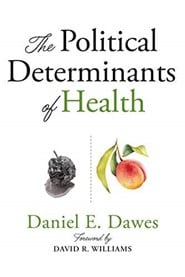
- Alexander, M., & West, C. (2020). The new Jim Crow: mass incarceration in the age of colorblindness. The New Press. (ebook)
- Atrey, S., & Fredman, S. (2023). Exponential inequalities: equality law in times of crisis. Oxford University Press. (ebook)
- Cornelius, L. J., & Harrington, D. (2014). A social justice approach to survey design and analysis. Oxford University Press. (ebook)
- Cureton, A. S., Wasserman, D. T., & Cureton, A. S. (2018). The Oxford handbook of philosophy and disability. Oxford University Press. (ebook)
- Dawes, D. E., & Williams, D. R. (2020). The political determinants of health. Johns Hopkins University Press. (Print)
- Hofrichter, R., & Bhatia, R. (2010). Tackling health inequities through public health practice: theory to action (2nd ed.). Oxford University Press. (Print)
- Kottow, M. (2012). From Justice to Protection A Proposal for Public Health Bioethics (1st 2012. ed.). Springer New York. (ebook)
- McGhee, H. C. (2021). The sum of us: what racism costs everyone and how we can prosper together. One World. (ebook)
- Moller, D. W. (2019). Dying at the margins: reflections on justice and healing for inner-city poor. Oxford University Press. (ebook)
- Mukherjee, J., & Framer, P. (2022). An introduction to global health delivery: practice, equity, human rights (2nd ed.). Oxford University Press. (ebook)
- Piot, P. (2015). AIDS between science and politics. Columbia University Press. (Print and ebook)
- Ruger, J. P. (2010). Health and social justice. Oxford University Press. (Print)
- Taket, A. R. (2012). Health equity, social justice, and human rights. Routledge. (Print)
- Washington, H. A. (2006). Medical apartheid: the dark history of medical experimentation on Black Americans from colonial times to the present (1st pbk. ed.). Harlem Moon. (Print)
- Bitterman, A., & Hess, D. B. (2021). The Life and Afterlife of Gay Neighborhoods: Renaissance and Resurgence. Springer Nature. (ebook)
- Browne, K., Browne, K., & Nash, C. J. (2016). Queer methods and methodologies : intersecting queer theories and social science research (1st ed.). Taylor & Francis. (ebook)
- Dell, A. W. (2023). Providing affirming care to transgender and gender-diverse youth. Springer. (ebook)
- Eckstrand, K., & Ehrenfeld, J. M. (2016). Lesbian, gay, bisexual, and transgender healthcare a clinical guide to preventive, primary, and specialist care (1st 2016. ed.). Springer International Publishing. (ebook)
- Eckstrand, K. L., & Potter, J. (2017). Trauma, resilience, and health promotion in LGBT patients what every healthcare provider should know (1st 2017. ed.). Springer International Publishing. (ebook)
- France, D. (2016). How to survive a plague: the inside story of how citizens and science tamed AIDS. Alfred A. Knopf. (Print)
- Institute of Medicine Committee on Lesbian, Gay, Bisexual, and Transgender Health Issues and Research Gaps and Opportunities. (2011). The health of lesbian, gay, bisexual, and transgender people building a foundation for better understanding. National Academies Press. (ebook)
- Johnson, A. H., Rogers, B. A., & Taylor, T. (2021). Advances in trans studies: moving toward gender expansion and trans hope. Emerald Publishing. (ebook)
- Makadon, H. J. (2008). The Fenway guide to lesbian, gay, bisexual, and transgender health. American College of Physicians. (Print)
- Moravek, M. B., & de Haan, G. (2023). Reproduction in transgender and nonbinary individuals: a clinical guide. Springer. (ebook)
- Nadal, K. L. (2013). That’s so gay!: microaggressions and the lesbian, gay, bisexual, and transgender community. American Psychological Association. (ebook)
- Patterson, C., Sepúlveda, M.-J., & White, J. (2020). Understanding the well-being of LGBTQI+ populations. The National Academies Press. (ebook)
- Perry, B. L., & LeBlanc, A. J. (2021). Sexual and gender minority health. Emerald Publishing Limited. (ebook)
- Ramirez-Valles, J. (2016). Queer aging: the gayby boomers and a new frontier for gerontology. Oxford University Press. (ebook)
- Shanker, A., Levine, R. L. M. D., & Kendell, K. (2020). Bodies and Barriers: Queer Activists on Health. PM Press. (ebook)
- Sharman, Z. (2016). The remedy: queer and trans voices on health and health care. Arsenal Pulp Press. (Print)
- Shilts, R. (1987). And the band played on: politics, people, and the AIDS epidemic. St. Martin’s Press. (Print)
- Valdiserri, R. O., Wolitski, R. J., & Stall, R. (2008). Unequal opportunity: health disparities affecting gay and bisexual men in the United States. Oxford University Press. (ebook)
- West, A. M. (2023). The transgender athlete: a guide for sports medicine providers. Stacy Masucci. (ebook)
- CDC Wonder
WONDER online databases utilize a rich ad-hoc query system for the analysis of public health data. Reports and other query systems are also available.
- Social Determinants of Health Maps from the CDC
View and download maps on heart disease and stroke showing national data, health care costs, and social determinants of health data. - Data.cdc.gov
- Social Vulnerability Index
- Behavioral Health Equity data from SAMHSA
Find federal and community data to identify, monitor, and respond to behavioral health disparities.
- Compendium of Federal Datasets Addressing Health Disparities (PDF)
The Compendium of Federal Datasets Addressing Health Disparities is a compilation of information on health equity data. - County Health Rankings
The CHR&R program provides data, evidence, guidance, and examples to build awareness of the multiple factors that influence health and support leaders in growing community power to improve health equity. - Google Dataset Search
Google has built a search engine that helps researchers find freely available data for use. - Health Equity Inventory Tool from AAMC’s Center for Health Justice
The Health Equity Inventory tool was originally developed as part of an effort funded by the U.S. Department of Health and Human Services’ Agency for Healthcare Research and Quality and Centers for Disease Control and Prevention. It is designed to help teaching hospitals coordinate and evaluate their community health work across research, clinical, education, and community engagement efforts.
- Department of Health and Human Services Office of Minority Health
- CDC’s Office of Health Equity
- CDC’s Health Equity Guiding Principles for Inclusive Communication
- CDC’s National Institute for Occupational Safety and Health (NIOSH) Occupational Health Equity Program
- Medline/PubMed Health Disparities & Minority Health Information Resources from the National Library of Medicine
- NIH National Institute of Minority Health and Health Disparities
- NIH National Cancer Institute Health Disparities Calculator
- Health Equity Guide from the American Public Health Association
- Climate Change, Health and Equity: A Guide for Local Health Departments from the American Public Health Association
- Health Disparities by Race and Ethnicity from the Center for American Progress
- Health Equity in Systematic Reviews from Cochrane Interactive Learning
- John Hopkins Center for Health Equity
- Racial Equity and Health Policy from Kaiser Family Foundation
- National Academies of Health Board on Population Health and Public Health Practice
- National Academies Round Table Population Health Improvement
- Systematic Racism and Health Equity from Robert Wood Johnson Foundation:
- Health Equity Guide from the University of California Berkeley Library
- Health Equity Training Modules from the University of Wisconsin-Madison Population Health Institute
- National Equity Atlas
Materials listed in these guides are selected to provide awareness of quality public health literature and resources. A material’s inclusion does not necessarily represent the views of the U.S. Department of Health and Human Services (HHS), the Public Health Service (PHS), or the Centers for Disease Control and Prevention (CDC), nor does it imply endorsement of the material’s methods or findings. HHS, PHS, and CDC assume no responsibility for the factual accuracy of the items presented. The selection, omission, or content of items does not imply any endorsement or other position taken by HHS, PHS, and CDC. Opinion, findings, and conclusions expressed by the original authors of items included in these materials, or persons quoted therein, are strictly their own and are in no way meant to represent the opinion or views of HHS, PHS, or CDC. References to publications, news sources, and non-CDC Websites are provided solely for informational purposes and do not imply endorsement by HHS, PHS, or CDC.