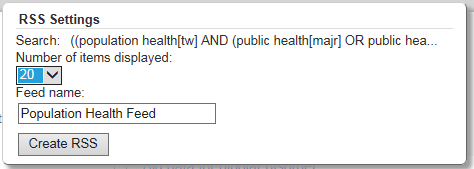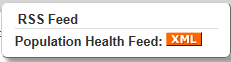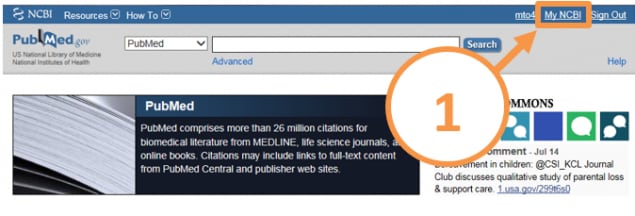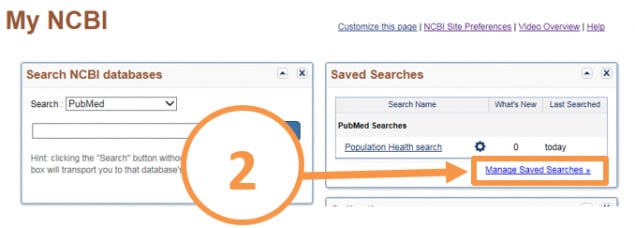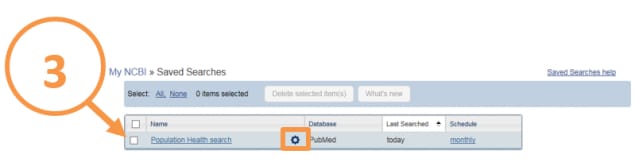COVID-19 PubMed Search Alert
What is a search alert?
Want to be notified when a new article is published that matches your search? Set up a search alert! Search alerts will automatically rerun your search and email you new results on a schedule that you set. Set up search alerts for your area of research, journals, tables of contents, authors, and more.
Search alerts help you stay on top of the latest literature and save time!
Suggested search alert for COVID-19 (2019 Novel Coronavirus).
The following search is a basic search to use to create a search alert. For a more detailed or customized search contact your librarian.
“corona virus”[tiab] OR “corona pandemic”[tiab] OR coronavir*[tiab] OR covid19[tiab] OR covid*[tiab] OR “wuhan virus”[tiab] OR “severe acute respiratory syndrome”[tiab] OR “novel CoV”[tiab] OR 2019nCoV[tiab] OR ncov[tiab] OR NCOV19[tiab] OR ncovid[tiab] OR sarscov2[tiab] OR sars2[tiab] OR “sars 2″[tiab] OR “sars-cov”[tiab] OR “sarscov 2″[tiab] OR “sars cov 2″[tiab] OR “sars co v 2″[tiab] OR sarscov[tiab] OR “sars virus”[tiab] OR “social distancing”[tiab] OR “flatten the curve”[tiab] OR “flattening the curve”[tiab] OR pandoeconom*[tiab] OR twindemic*[tiab] OR “solidarity trial”[tiab] OR “operation warp speed”[tiab] OR COVAX[tiab] OR “Coalition for Epidemic Preparedness Innovations”[tiab] OR “ACT-Accelerator”[tiab] OR “ACT Accelerator”[tiab] OR BNT162b2[tiab] OR comirnaty[tiab] OR “mRNA-1273″[tiab] OR CoviShield[tiab] OR AZD1222[tiab] OR “ChAdOx1-S”[tiab] OR “ChAdOx1 S”[tiab] OR “ChAdOx1 nCoV-19″[tiab] OR vaxzevria[tiab] OR “Sputnik V”[tiab] OR “Sputnik light”[tiab] OR “Sputnik-light”[tiab] OR CoronaVac[tiab] OR picoVacc[tiab] OR “BBIBP-CorV”[tiab] OR “Ad26.CoV2.S”[tiab] OR “ad26.covs.1″[tiab] OR “ad26.cov”[tiab] OR “JNJ-78436735″[tiab] OR Ad26COVS1[tiab] OR VAC31518[tiab] OR EpiVacCorona[tiab] OR Convidicea[tiab] OR “Ad5-nCoV”[tiab] OR pakvac[tiab] OR Novavax[tiab] OR “NVX-CoV2373″[tiab] OR Sinovac[tiab] OR sinopharm[tiab] OR Covaxin[tiab] OR “COVIran Barakat”[tiab] OR BBV152[tiab] OR “WIBP-CorV”[tiab] OR KoviVac[tiab] OR CoviVac[tiab] OR ZF2001[tiab] OR “RBD-Dimer”[tiab] OR QazVac[tiab] OR “QazCovid-in”[tiab] OR “TAK-919″[tiab] OR “NVX-CoV2373″[tiab] OR “ZyCoV-D”[tiab] OR “CIGB 66″[tiab] OR CVnCoV[tiab] OR “INO-4800″[tiab] OR “VIR-7831″[tiab] OR “UB-612″[tiab] OR BNT162[tiab] OR “GRAd-COV2″[tiab] OR “SCB-2019″[tiab] OR “Razi Cov Pars”[tiab] OR Nanocovax[tiab] OR “AdCLD-CoV19″[tiab] OR “KD-414″[tiab] OR “VBI-2902a”[tiab] OR “COVID-eVax”[tiab] OR “S-268019″[tiab] OR “GLS-5310″[tiab] OR Covigenix[tiab] OR “VAX-001″[tiab] OR “Vietnam domestic vaccine”[tiab] OR “EXG-5003″[tiab] OR “AKS-452″[tiab] OR “DS-5670a”[tiab] OR ABNCoV2[tiab] OR VLA2001[tiab] OR EuCorVac[tiab] OR “IIBR-100″[tiab] OR ArCov[tiab] OR “AG0301-COVID19″[tiab] OR “GX-19N”[tiab] OR “ARCT-021″[tiab] OR “LUNAR-COV19″[tiab] OR “HDT-301″[tiab] OR HGCO19[tiab] OR “AV-COVID-19″[tiab] OR “PTX-COVID19-B”[tiab] OR “COVI-VAC”[tiab] OR CORVax12[tiab] OR “MVA-SARS-2-S”[tiab] OR COH04S1[tiab] OR “AdimrSC-2f”[tiab] OR “bacTRL-Spike”[tiab] OR “COVAX-19″[tiab] OR “DelNS1-2019-nCoV-RBD-OPT1″[tiab] OR “GRAd-COV2″[tiab] OR “UQ-CSL V451″[tiab] OR “VXA-CoV2-1″[tiab] OR “AdCOVID”[tiab] OR “AAVCOVID”[tiab] OR “ChAd-SARS-CoV-2-S”[tiab] OR HaloVax[tiab] OR LineaDNA[tiab] OR MRT5500[tiab] OR PittCoVacc[tiab] OR “T-COVIDTM”[tiab] OR “LNP-nCoVsaRNA”[tiab] OR V590[tiab] OR V591[tiab] OR “ERUCOV-VAC”[tiab] OR BUTANVAC[tiab] OR “MVC-COV1901″[tiab] OR Vidprevtyn[tiab] OR Corbevax[tiab] OR GBP510[tiab] OR BBV154[tiab] OR “Gam-COVID-Vac”[tiab] OR “variant of concern”[tiab] OR “variants of concern”[tiab] OR “variant under investigation”[tiab] OR “variants under investigation”[tiab] OR “variant of high consequence”[tiab] OR “variants of high consequence”[tiab] OR “high consequence variant”[tiab] OR ” high consequence variants”[tiab] OR “variant of interest”[tiab] OR “variants of interest”[tiab] OR “B.1.1.7″[tiab] OR “VOC 202012/01″[tiab] OR “VOC202012/01″[tiab] OR “VUI 202012/01″[tiab] OR “VUI202012/01″[tiab] OR “501Y.V1″[tiab] OR “UK Variant”[tiab] OR “Kent Variant”[tiab] OR “VOC 202102/02″[tiab] OR “VOC202102/02″[tiab] OR “VOC-20DEC-01″[tiab] OR “VOC-21FEB-02″[tiab] OR “alpha variant”[tiab] OR “alpha VOC”[tiab] OR “alpha VOI”[tiab] OR “alpha VUI”[tiab] OR “alpha lineage”[tiab] OR “B.1.351″[tiab] OR “VOC 202012/02″[tiab] OR “VOC202012/02″[tiab] OR “20H/501.V2″[tiab] OR “20H/501Y.V2″[tiab] OR “501Y.V2″[tiab] OR “501.V2″[tiab] OR “South African Variant”[tiab] OR “VOC-20DEC-02″[tiab] OR “beta variant”[tiab] OR “beta VOC”[tiab] OR “beta VOI”[tiab] OR “beta VUI”[tiab] OR “beta lineage”[tiab] OR “B.1.1.28.1″[tiab] OR “B.1.1.28″[tiab] OR “B.1.1.248″[tiab] OR “VOC 202101/02″[tiab] OR “VOC202101/02″[tiab] OR “VUI202101/02″[tiab] OR “VUI 202101/02″[tiab] OR “501Y.V3″[tiab] OR “brazil Variant”[tiab] OR “P.1 variant”[tiab] OR “P.1 lineage”[tiab] OR “Lineage P.1″[tiab] OR “VOC-21JAN-02″[tiab] OR “gamma variant”[tiab] OR “gamma VOC”[tiab] OR “gamma VOI”[tiab] OR “gamma VUI”[tiab] OR “gamma lineage”[tiab] OR “B.1.617″[tiab] OR “VUI-21APR-01″[tiab] OR “B.1.618″[tiab] OR “VUI-202102/01″[tiab] OR “VUI-21FEB-01″[tiab] OR “B.1.617.2″[tiab] OR “VOC-21APR-02″[tiab] OR “B.1.6172″[tiab] OR “B.1.617.2.1″[tiab] OR “AY.1 variant”[tiab] OR “AY.22 variant”[tiab] OR “AY.2 variant”[tiab] OR “AY.3 variant”[tiab] OR “delta variant”[tiab] OR “delta VOC”[tiab] OR “delta VOI”[tiab] OR “delta VUI”[tiab] OR “delta plus variant”[tiab] OR “deltaplus variant”[tiab] OR “deltaplus VOC”[tiab] OR “deltaplus VOI”[tiab] OR “deltaplus VUI”[tiab] OR “delta plus VOC”[tiab] OR “delta plus VOI”[tiab] OR “delta plus VUI”[tiab] OR “delta lineage”[tiab] OR “delta plus lineage”[tiab] OR “B.1.427″[tiab] OR “B.1.429″[tiab] OR “20C/S:452R”[tiab] OR “CAL.20C”[tiab] OR “CAL.20C/L452R”[tiab] OR “20C/L452R”[tiab] OR “20-C variant”[tiab] OR “CAVUI1″[tiab] OR “GH/451R.V1″[tiab] OR “epsilon variant”[tiab] OR “epsilon VOC”[tiab] OR “epsilon VOI”[tiab] OR “epsilon VUI”[tiab] OR “epsilon lineage”[tiab] OR “B.1.526″[tiab] OR “20C/S:484K”[tiab] OR “iota variant”[tiab] OR “iota VOC”[tiab] OR “iota VOI”[tiab] OR “iota VUI”[tiab] OR “iota lineage”[tiab] OR “B.1.1.28.3″[tiab] OR “P3 variant”[tiab] OR “P.3 Strain”[tiab] OR “Lineage P.3″[tiab] OR “P.3 Lineage”[tiab] OR “PHL-B.1.1.28″[tiab] OR “VUI-21MAR-02″[tiab] OR “theta variant”[tiab] OR “theta VOC”[tiab] OR “theta VOI”[tiab] OR “theta VUI”[tiab] OR “theta lineage”[tiab] OR “B.1.1.28.2″[tiab] OR “20B/S.484K”[tiab] OR “P.2 variant”[tiab] OR “P.2 strain”[tiab] OR “P.2 Lineage”[tiab] OR “GR clade”[tiab] OR “VUI 202101/01″[tiab] OR “VUI202101/01″[tiab] OR “zeta variant”[tiab] OR “zeta VOC”[tiab] OR “zeta VOI”[tiab] OR “zeta VUI”[tiab] OR “theta lineage”[tiab] OR “B.1.177″[tiab] OR “20A.EU1″[tiab] OR “20A.EU2″[tiab] OR “Variant 20A”[tiab] OR “B.1.525″[tiab] OR “G/484K.V3″[tiab] OR “20A/S:484K”[tiab] OR “UK1188″[tiab] OR “eta variant”[tiab] OR “eta VOC”[tiab] OR “eta VOI”[tiab] OR “eta VUI”[tiab] OR “eta lineage”[tiab] OR “B.1.617.1″[tiab] OR “kappa variant”[tiab] OR “kappa plus variant”[tiab] OR “kappaplus variant”[tiab] OR “kappa VOC”[tiab] OR “kappa VOI”[tiab] OR “kappa VUI”[tiab] OR “kappaplus VOC”[tiab] OR “kappaplus VOI”[tiab] OR “kappaplus VUI”[tiab] OR “kappa plus VOC”[tiab] OR “kappa plus VOI”[tiab] OR “kappa plus VUI”[tiab] OR “kappa lineage”[tiab] OR “kappaplus lineage”[tiab] OR “kappa plus lineage”[tiab] OR “C.37 variant”[tiab] OR “lambda variant”[tiab] OR “lambda VOC”[tiab] OR “lambda VOI”[tiab] OR “lambda VUI”[tiab] OR “lambda lineage”[tiab] OR “B.1.621″[tiab] OR “Mu variant”[tiab] OR “MU VOC”[tiab] OR “MU VOI”[tiab] OR “MU VUI”[tiab] OR “MU lineage”[tiab] OR “B.1.616″[tiab] OR omicron[tiab] OR “B.1.1.529″[tiab] OR “B.1.1.529.2″[tiab] OR “B.1.1.529.1″[tiab] OR “20C/B1″[tiab] OR “VOC 21NOV 01″[tiab] OR “VUI 22 JAN 01″[tiab] OR “BA.1.1″[tiab] OR “BA.2.12.1″[tiab] OR “BA.2.9.1″[tiab] OR “BA.2.11″[tiab] OR “BA.2.13″[tiab] OR “VOC-22JAN-01″[tiab] OR “VOC-22APR-03″[tiab] OR “VOC-22APR-04″[tiab] OR XBB[tiab] OR “XBB.1.5″[tiab] OR “XBB.1″[tiab] OR “BA.2.75″[tiab] OR “BA.2.75″[tiab] OR “BA.2.3.20″[tiab] OR “BA.5.2.1.7″[tiab] OR “clade 20C”[tiab] OR N501Y[tiab] OR A570D[tiab] OR K417N[tiab] OR E484K[tiab] OR “K417N/T”[tiab] OR S477N[tiab] OR D253G[tiab] OR A701V[tiab] OR 8477H[tiab] OR V30L[tiab] OR A220V[tiab] OR T445C[tiab] OR C6286T[tiab] OR C26801G[tiab] OR E484L[tiab] OR Y144V[tiab] OR Q677H[tiab] OR 484K[tiab] OR P681R[tiab] OR D651G[tiab] OR E484Q[tiab] OR F888L[tiab] OR F565L[tiab] OR V1176F[tiab] OR F157S[tiab] OR T781I[tiab] OR T859N[tiab] OR D950H[tiab] OR K417T[tiab] OR L18F[tiab] OR P26S[tiab] OR R190S[tiab] OR H655Y[tiab] OR T1027I[tiab] OR A701V[tiab] OR K417N[tiab] OR S494P[tiab] OR T716I[tiab] OR S982A[tiab] OR D1118H[tiab] OR K1191N[tiab] OR G142D[tiab] OR P614R[tiab] OR Q1071H[tiab] OR T478K[tiab] OR D950N[tiab] OR T19R[tiab] OR N501T[tiab] OR “S982A”[tiab] OR “S13I”[tiab] OR “W152C”[tiab] OR Q677P[tiab] OR “G75V”[tiab] OR “M177T”[tiab] OR “Y453F”[tiab] OR “C1247F”[tiab] OR “F490S”[tiab] OR Spikevax[tiab] OR covilo[tiab] OR kconvac[tiab] OR kconecavac[tiab] OR becov2a[tiab] OR nuvaxovid[tiab] OR “mvc cov1901″[tiab] OR “mvc-cov1901″[tiab] OR “aurora cov”[tiab] OR “epivaccorona n”[tiab] OR “erucov vac”[tiab] OR “finlay fr 2″[tiab] OR “finlay fr 1a”[tiab] OR “finlay-fr-2″[tiab] OR “finlay-fr-1a”[tiab] OR “pastu covac”[tiab] OR “nvsi 06 08″[tiab] OR fakhravac[tiab] OR “razi cov pars”[tiab] OR spikogen[tiab] OR “covax-19″[tiab] OR covax19[tiab] OR “covax 19″[tiab] OR “zycov d”[tiab] OR abdayomeran[tiab] OR “bnt 162b1″[tiab] OR bnt162b1[tiab] OR “soberana 02″[tiab] OR soberana02[tiab] OR “soberana plus”[tiab] OR tozinameran[tiab] OR ad26covs1[tiab] OR cansino[tiab] OR cepi[ti] OR ((voc[ti] OR vocs[ti]) NOT (environ*[tiab] OR environment[tiab] OR emission*[tiab] OR “organic”[tiab])) OR “COVID-19 Testing”[Mesh] OR “COVID-19 Vaccines”[Mesh] OR “COVID-19″[Mesh] OR “SARS-CoV-2″[Mesh] OR “COVID-19 Serological Testing”[Mesh] OR “COVID-19 Nucleic Acid Testing”[Mesh]
Note:
- The National Library of Medicine is compiling a collection of COVID-19 articles from PubMed. It is available for download. You can access it here: LitCovid
1. Login to your MyNCBI account. Don't have a MyNCBI account? Learn how to create one here.
2. After performing your search in PubMed, click on Create alert.
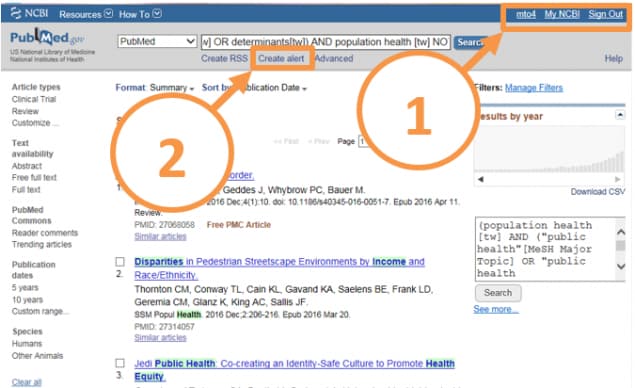
3. Name your saved search and set your preferences for how often you would like to be updated and in what format. You can choose to be updated monthly, weekly, or daily.
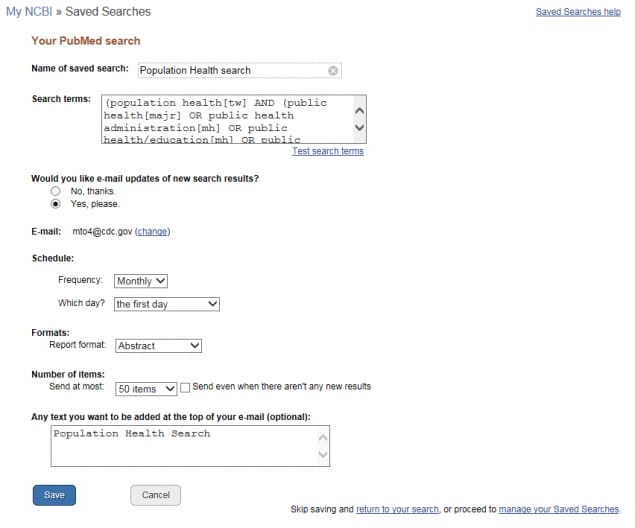
Want to watch this process? Check out the video below:
1. Login to your MyNCBI account. Don't have a MyNCBI account? Learn how to create one here.
2. After performing your search in PubMed, click on Create RSS.
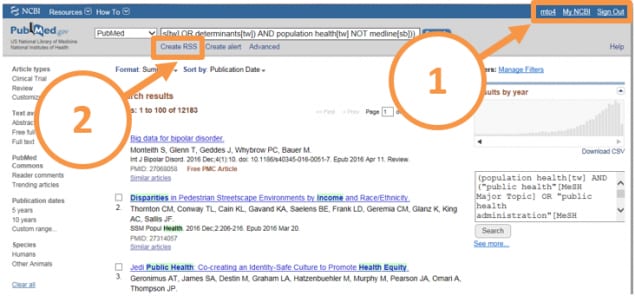
3. Name your RSS Feed and select the number of items to be displayed. Click on the XML button to subscribe to the feed.