Advanced Report Options
WISQARS Nonfatal
- Introduction
- Report Type
- Report Options
- Advanced Report Options
- Downloading Data
The following two reports offer advanced report options. While these options are not required for submitting a report request, they allow you to customize information further.
Nonfatal Injury Report Advanced Options
Leading Causes of Nonfatal Injury Report Advanced Options
Nonfatal Injury Report Advanced Options
- Age categories
- Age adjusting
- Advanced statistics
- Sorting by category: sex, age, age group, or race / ethnicity
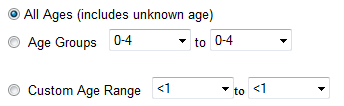
To select advanced report options, take the following steps:
- Decide which option(s) you want to use.
- Select the item from the pull-down menu(s).
- Click on the “Submit” button at the bottom of the “Advanced Options” section.
Note: Do NOT select age adjusting and sorting by age or age group at the same time. If you do, WISQARS will automatically disable the age-adjusting function.
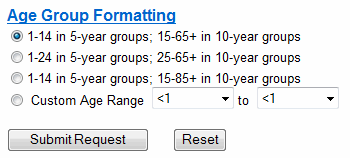
Leading Causes of Nonfatal Injury Report Advanced Options:
- Age-group formatting
To select advanced report options, take the following steps:
- For age-group formatting, select the button beside a preset option, or create a custom age range using the pull-down menus.
- Click on the “Submit” button at the bottom of the “Advanced Options” section.
Next Page: Downloading Data
Page last reviewed: February 9, 2016