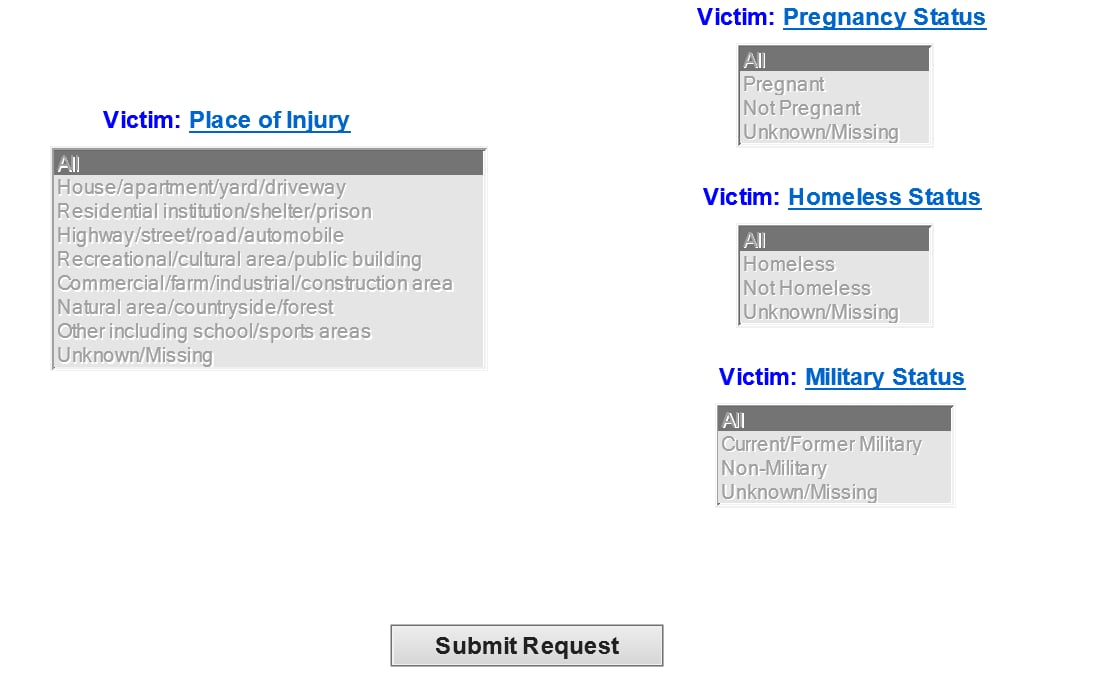WISQARS™ NVDRS Additional Options
Additional options: Select Output Group(s) (if desired) and Report Format
Output Groups
This option allows you to request a report that includes cross tabulations (Down/Rows and Across/Columns features) of counts and/or rates by various selected data elements (age group, ethnicity, race, sex, state, year, intent, and mechanism).
For example, if you request sex as an output group then the report will separate the data by male and female:
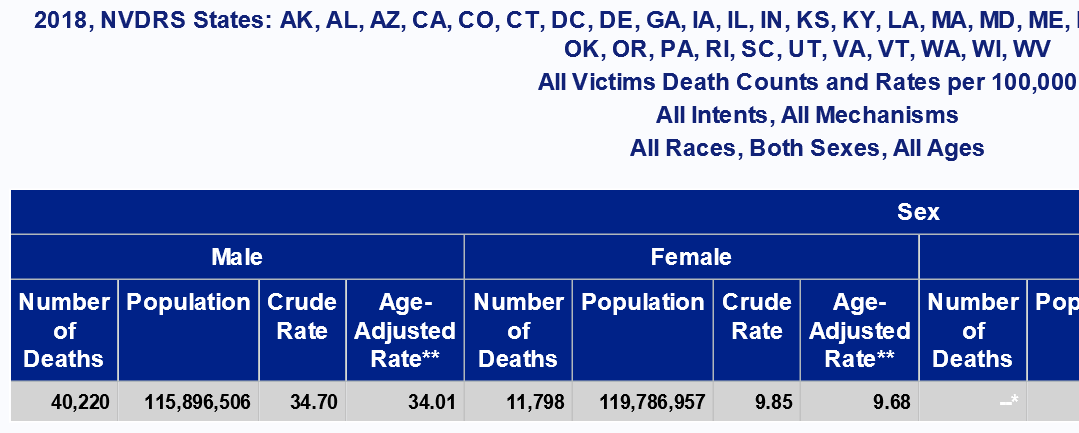
You can select up to four attributes, and the order in which you select them will affect presentation of data in the report.
For example, a user may want to see homicide counts and rates stratified by sex. ‘Homicide’ would be selected as the manner of death in Step 2:
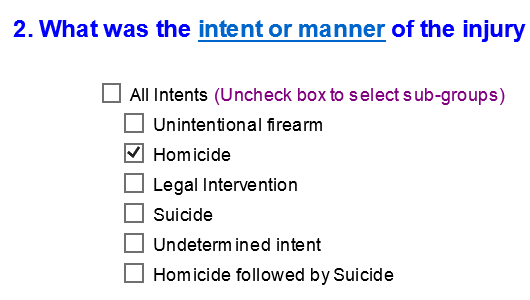
Then ‘Sex’ would be selected as an Output Group:
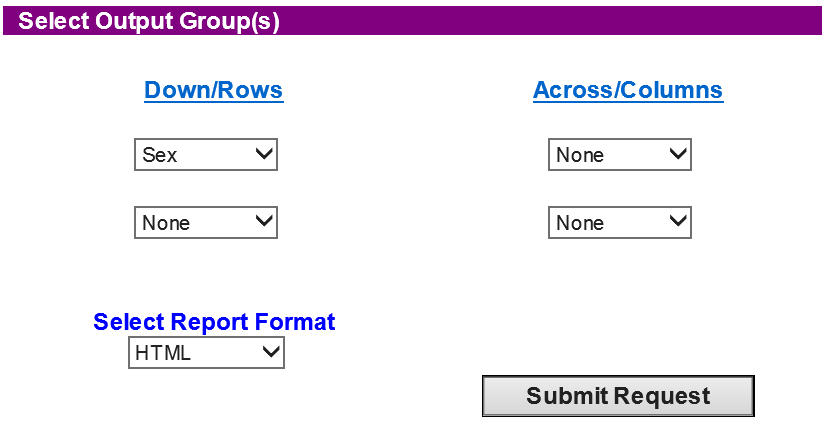
The resulting table would look like this:
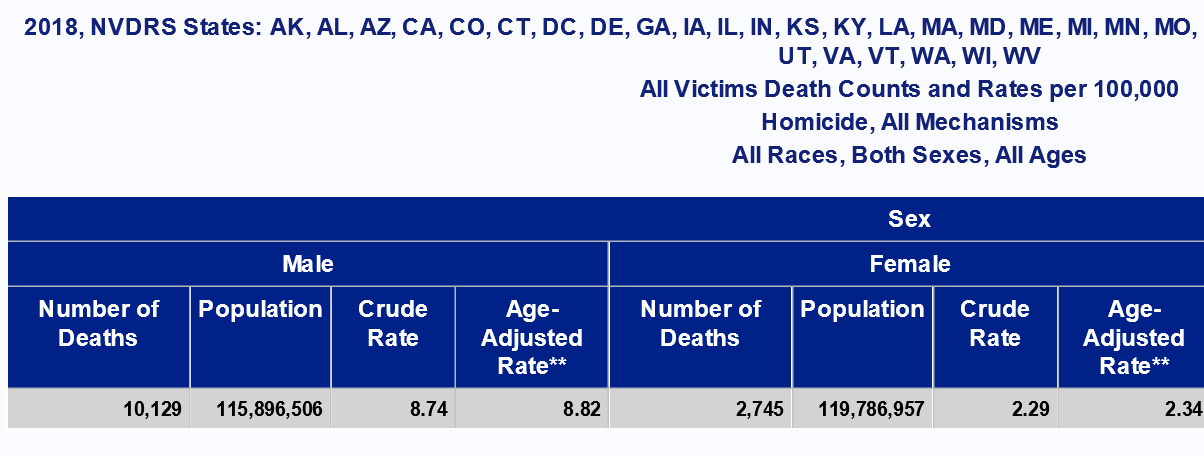
Building on this, perhaps a user would want to query the frequency of homicide mechanisms by sex. Adding ‘Mechanism’ as an Output Group in the ‘Across/Columns’ position would result in a table like this:
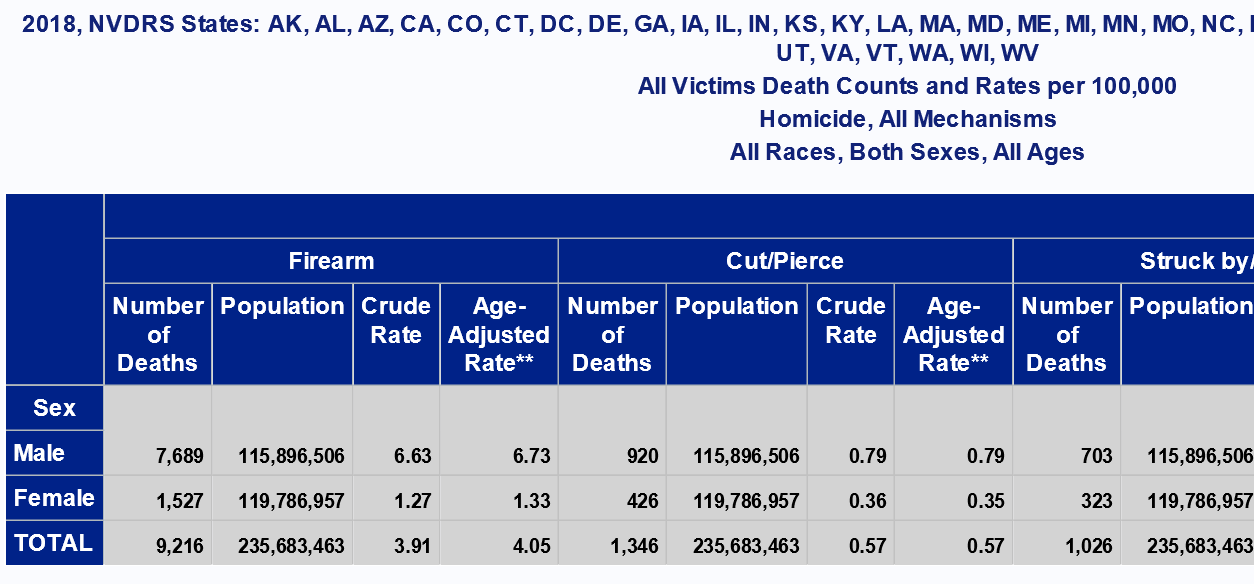
However, this may not be the most convenient layout, because Mechanism has more categories than Sex, resulting in having to scroll back and forth on the screen or resize it in order to see the full output. In this example, the user might instead choose to put ‘Mechanism’ in the ‘Down/Rows’ position and ‘Sex’ in the ‘Across/Columns’ position like this:
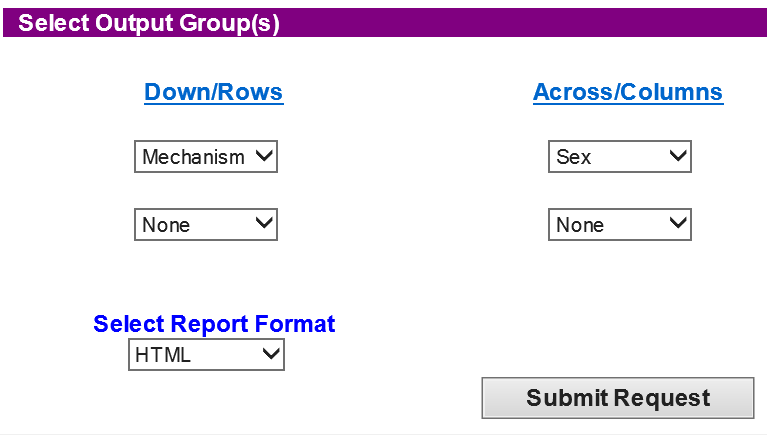
Resulting in a table like this:
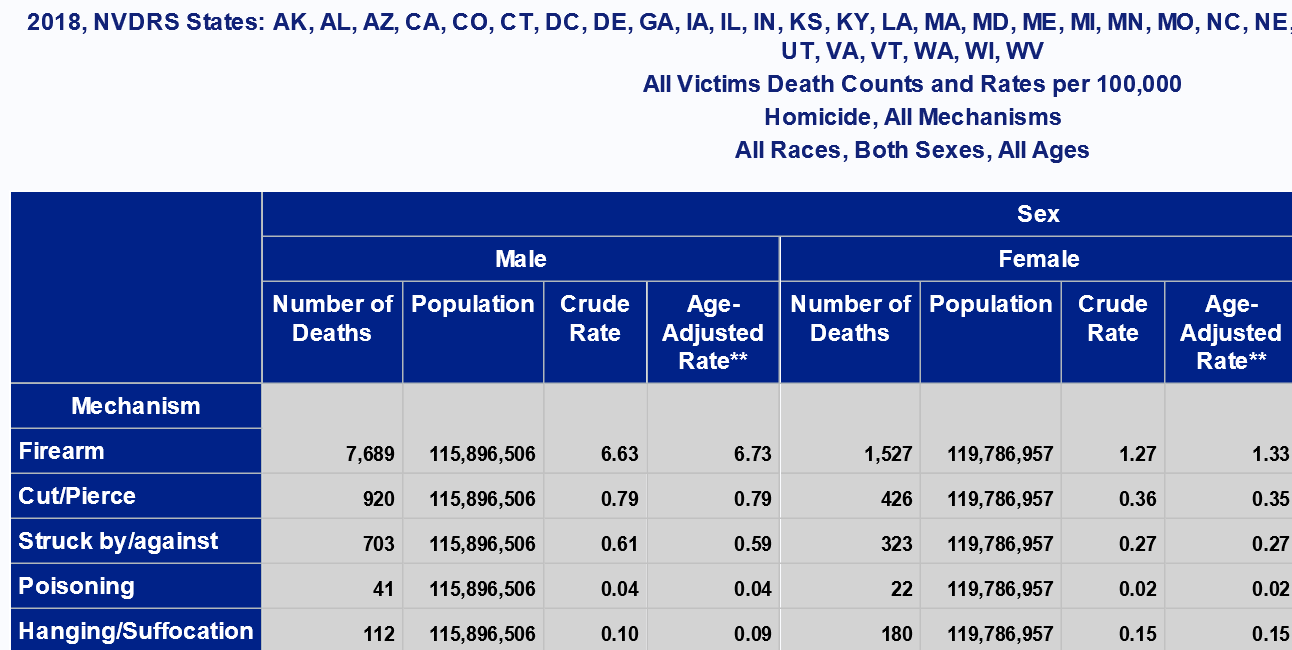
Then perhaps the user would like to see differences in homicide mechanism by sex and ethnicity. ‘Ethnicity’ could be added as an Output Group to ‘Across/Column’:
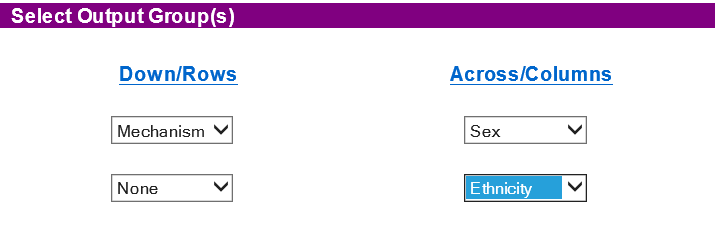
Or to ‘Down/Row’:
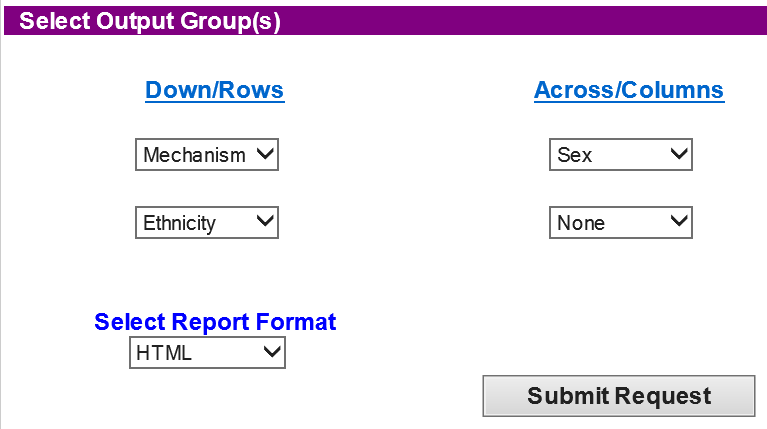
Users may want to run multiple queries to decide which table layout best reflects the data that they wish to display. Up to four Output Groups may be chosen.
Note that Output Group options are not available for report types that include circumstances, place of injury, homeless status, military status and pregnancy status (i.e., ‘Violent Death Counts and Percentages by Known Circumstances Of Death, Place of Injury, Pregnancy Status, Homeless Status, and Military Status’ and ‘Suicide Counts and Percentages by Known Circumstances Of Death’ (the latter being limited to suspected homicide followed by suicide perpetrators)).
Report Formats
At the bottom of the screen on the left-hand side is a ‘Select Report Format’ option:
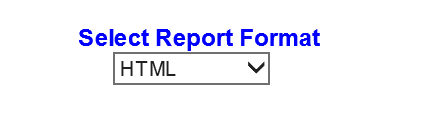
The user has four output options:
- Spreadsheet
- HTML
- MS Word
The HTML format is the default, but the user can select any of the other formats. To download the data requested, the user should select the Spreadsheet option.
To execute: Run the query
Once all options are chosen in the above steps, the user can run the query by clicking the ‘Submit Request’ button in one of two places: