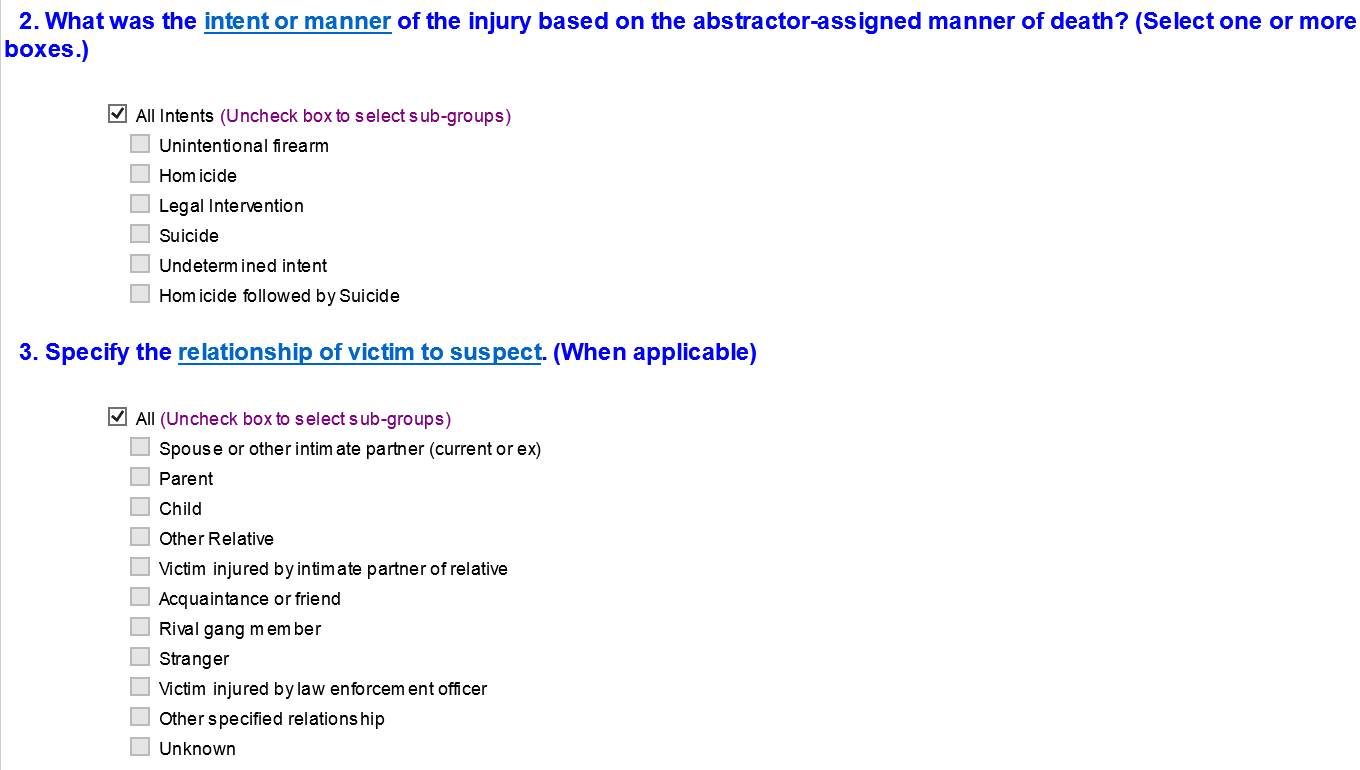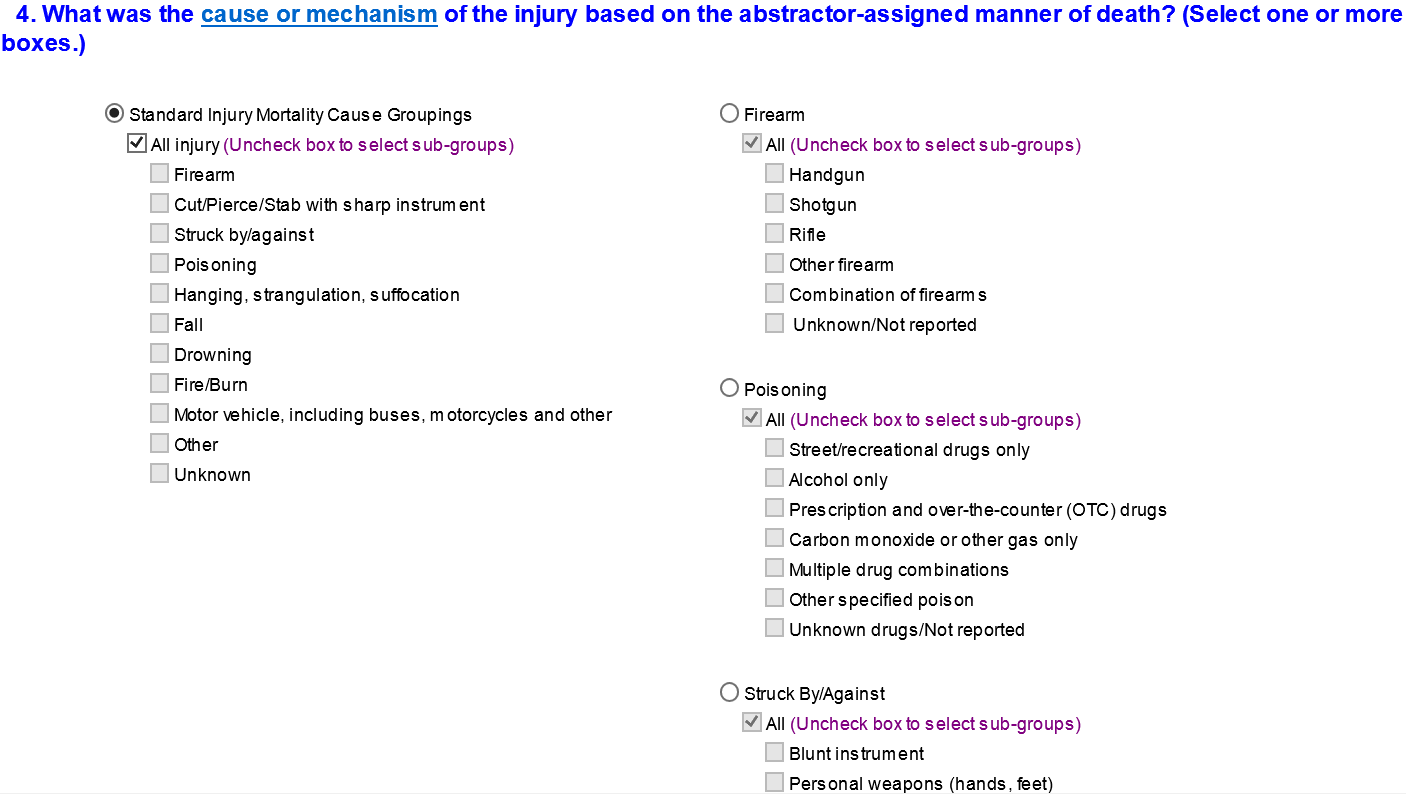Using WISQARS™ NVDRS
Step 1: Select a report type
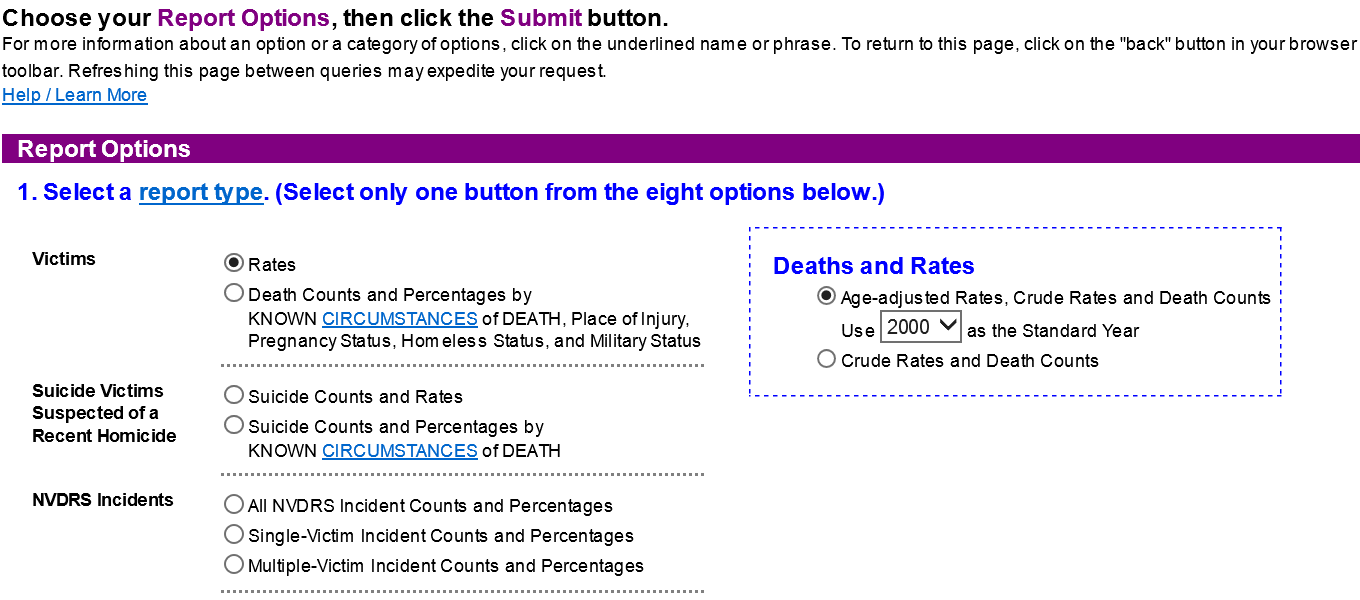
When setting up a query in WISQARS , the first step is to select a report type. There are 3 main report types that users may select: Victims of Violence, Suicide Victim Suspected of a Recent Homicide, and Incidents of Violence. Each report type has several subtypes.
These reports include information on the number of deaths, crude rates, and age-adjusted rates for the criteria selected.
Two sub-options for these reports are available:
(a) ‘Rates’: These are tables with death counts, crude rates, and age-adjusted rates only; or
(b) ‘Death Counts and Percentages by Known Circumstances of Death, Place of Injury, Pregnancy Status, Homeless Status, and Military Status’: These are tables with death counts and percentages of the following characteristics: known circumstances of death, place of injury, pregnancy status, homeless status, and military status (ever served in U.S. military). These can be further specified by making selections in the pop-up box to the right that appears when a user selects this type of report.
When combined with the query options outlined below, the first of these two sub-options (i.e., Violence Death Counts and Rates) is the best selection when looking for information about the prevalence of different death manners (e.g., what was the suicide rate last year among NVDRS states?), while the second option is the best choice when looking for more detail about these deaths (e.g., what percentage of homicide victims were pregnant at the time of death?).
2. Suicide Victims Suspected of a Recent Homicide
These reports provide information only about suicide decedents (a.k.a., victims) who are suspected perpetrators of a homicide within the same NVDRS incident. In other words, suspected perpetrators of homicide-followed-by-suicide. These reports do not include data about homicide victims in the incident.
There are two sub-options for this report type:
(a) ‘Suicide Counts and Rates’: These tables provide death counts, crude rates, and age-adjusted rates (which can be further specified in a pop-up box to the right that appears if this option is selected) of suicide deaths following suspected perpetration of homicide.
(b) ‘Suicide Counts and Percentages by Known Circumstances of Death’: This table provides counts and percentages of circumstances surrounding deaths by suicide of suspected perpetrators of homicide within the same incident.
3. NVDRS Incidents
Reports with incident counts contain information on the number of violent incidents (i.e., one or more related violent death(s) that occurred within the same 24-hour period) based on the criteria selected. Three sub-options for these reports are available:
- Counts for all incidents combined
- Counts for incidents involving one victim, and
- Counts for incidents involving two or more victims. Incidents with two or more victims may involve one or more manners of death (i.e., unintentional firearm, homicide, legal intervention, suicide, undetermined intent).
When combined with the query options below, these reports may be especially useful for data users who want to answer questions such as how many incidents involved single vs. multiple victims within a given death manner.
This is the section where data users can specify the intent or manner of injury. This is based on the abstractor-assigned manner of death in NVDRS, which is the final resolution of death manner after bringing together death manner information from all available source documents. Please see the NVDRS Coding Manual pdf icon[PDF – 251 pages] for more information regarding case definitions and coding criteria for all NVDRS death manners.
The death manners included in NVDRS are: suicide, homicide, legal intervention deaths, undetermined intent deaths that may have been due to violence, and unintentional firearm deaths.
The default selection in WISQARS NVDRS is ‘All Intents.’ This selection will bring in data for all death manners, but they can later be separated in the table by selecting ‘Intent’ in the Output Groups section (see Step 6 below).
To select only specific manners of death, uncheck the ‘All Intents’ box by clicking once and selecting one or more option(s).
There is an additional option for ‘Homicide Followed by Suicide’ in this area. When selected, this will provide information on suicides that occurred in the context of a homicide-followed-by suicide (i.e., suspected perpetrators of a homicide-suicide).
Step 3: When applicable, specify victim to suspect relationship
Some users may be interested in violence between people with a certain relationship to one another. In this section of the screen, users can select specific victim to suspect relationship categories as part of the query (e.g., spouse or other intimate partner, stranger). Note that this option is not available for suicide, as there is no suspect category for self-directed injuries.
For categories ‘Parent’ and ‘Child,’ note that NVDRS follows this logic: The victim is the _________ of the suspect. Therefore, when the victim-suspect relationship is ‘Parent,’ this reflects parents who were killed by their child, while the victim-suspect relationship of ‘Child’ reflects children killed by a parent.
Also note that if wanting to compare different victim-suspect relationships (e.g., comparing counts of homicide by an intimate partner vs. by a stranger), these must be run as separate queries in WISQARS NVDRS. There is no output option (i.e., Output Group) that displays multiple victim-suspect relationships separately in a table.
For users interested in a particular cause (mechanism) of injury (e.g., firearm homicides, poisoning suicides), this information can be specified in this section
The available categories are:
- Firearm
- Cut/Pierce/Stab with sharp instrument
- Struck by/against
- Poisoning
- Hanging, strangulation, suffocation
- Fall
- Drowning
- Fire/Burn
- Motor vehicle, including buses, motorcycle, and other
- Other
- Unknown
For more information about how these categories are defined, see the NVDRS Coding Manual pdf icon[PDF – 251 pages] section on ‘Weapon type.’
‘Mechanism’ can be selected as an Output Group, enabling users to run a single query capturing different mechanisms (e.g., what were the top mechanisms of suicide in 2016 among NVDRS states?).
Firearm, poisoning, and struck by/against mechanisms have options that allow the user to run more detailed queries in this section as well.
The subcategories for ‘Firearm’ are:
- Handgun
- Shotgun
- Rifle
- Other firearm
- Combination of firearms
- Unknown/Not Reported
The subcategories for ‘Poisoning’ are:
- Street/recreational drugs only
- Alcohol only
- Prescription drugs only
- Over-the-counter (OTC) drugs only
- Carbon monoxide or other gas only
- Multiple drug combinations
- Other specified poison
- Unknown drugs/Not reported
And the subcategories for ‘Struck by/against’ are:
- Blunt instrument
- Personal weapons (hands, fist, feet)
Users can select one or more of the options within these subcategories. Note, however, that if users want to see these options displayed separately (e.g., firearm homicides by handgun vs. shotgun vs. rifle) in the output table, ‘Mechanism’ must be selected as an Output Group.
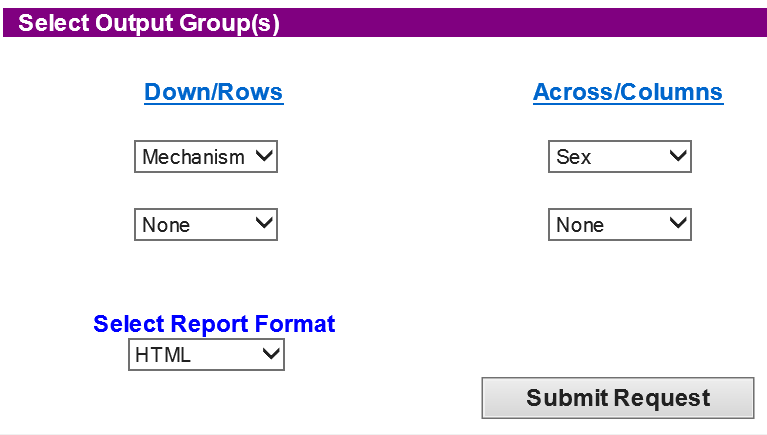
Step 5: Specify Years, Areas, and Victim Demographics
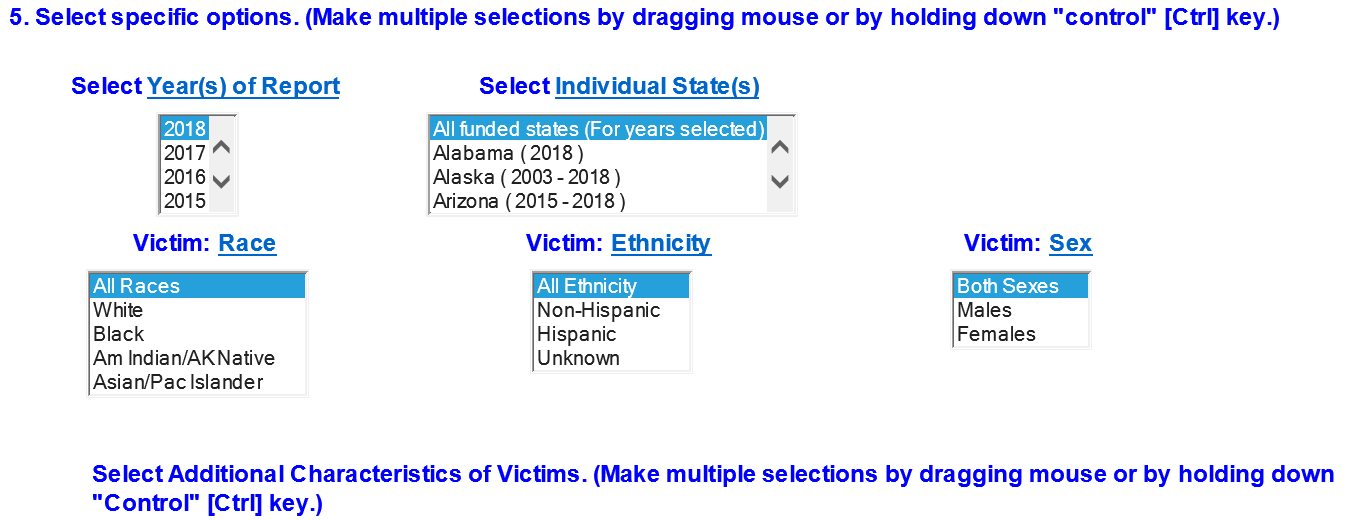
In this section of the query, users can specify the time period, place, and victim demographics that they wish to include.
Years
Users may select one or more years of NVDRS data. WISQARS NVDRS has data going back to 2003, the first year of data collection for the system. The default setting is the most recent data year available.
Multiple years may be selected by either holding down the Control (Ctrl) while clicking multiple years or holding down the Shift key while dragging the mouse.
Note that when selecting multiple years, WISQARS NVDRS will limit the set of states/areas included to those which have data for ALL years included in the query. For example, even though there is NVDRS data available from 32 states in 2016, if a user runs a query that includes data from 2003-2016, only 7 states’ data can be selected and displayed (since only 7 states were part of NVDRS in 2003):
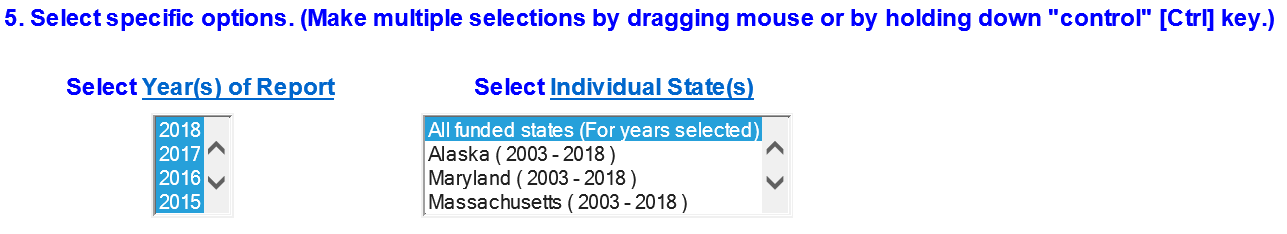
Also note that ‘Year’ is an Output Group. Therefore, the user has the option of querying multiple years and displaying the data by year in the output table.
Users may select one or more states, the District of Columbia, and/or Puerto Rico as part of their query. The default setting is ‘All states (for years selected’) (see note above about how selecting ‘Year’ impacts the states that are part of the query).
There is an additional option for ‘All funded states (for years selected) + DC + Puerto Rico’.
Note that ‘State’ is an Output Group. Therefore, the user has the option of querying multiple years and displaying the data by state/DC/Puerto Rico in the output table.
Victim demographics
Users may select one or more victim race categories. Race data are in five categories: All races, white, black, American Indian/Alaskan Native, Asian/Pacific Islander. ‘All Races’ is the default option.
NVDRS allows for recording multiple race categories for each victim or suspect. However, in WISQARS NVDRS, race is reported as a single race category as often as possible. Records listing multiple races were recoded to a single race, when possible, using race-bridging methods described by NCHS (available at: https://www.cdc.gov/nchs/nvss/bridged_race.htm). A small percentage of victims remain in the category ‘Unknown/Other’ race (e.g., 1.4% across all manners of death in 2016). Counts of victims classified as Unknown/Other can be obtained by selecting Race in the Output Group(s) option.
Note that a victim may not be classified as of Hispanic origin regardless of ‘Race’ group. If the user wishes to obtain counts and rates by combined race/ethnicity, this is best accomplished by either running separate queries or setting Output Group options for race/ethnicity.
For example, users seeking to report information for the groups Non-Hispanic white, Non-Hispanic black, Non-Hispanic American Indian/Alaska Native, Non-Hispanic Asian, and Hispanic would set up one query with the following options selected:
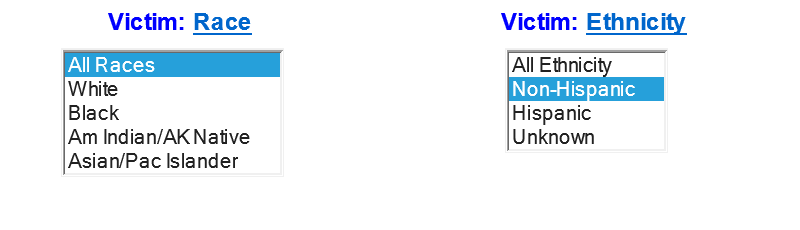
And then a second query with the following options selected:
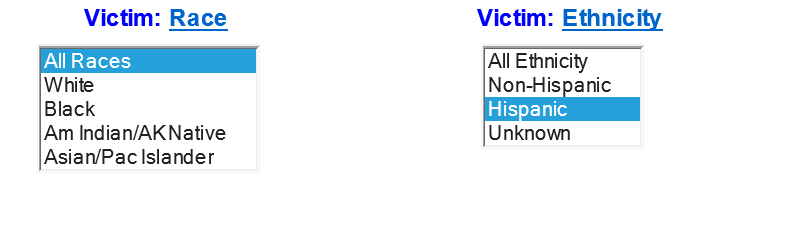
Or a user could run one query with ‘All Races’ and ‘All Ethnicity’ and set Output Group options on the bottom of the webpage as follows:
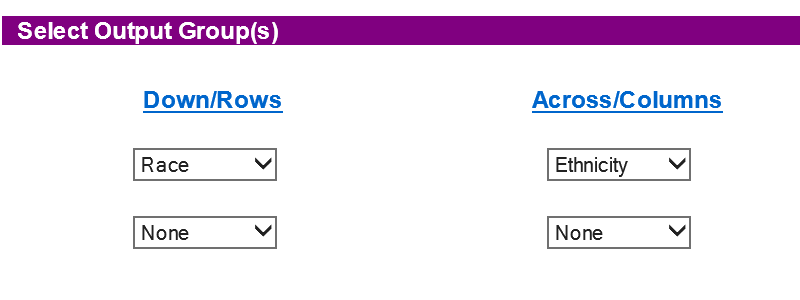
Note that ‘Race’ can be selected as an output option. Therefore, the user has the option of querying multiple races and displaying the data by race in the output table.
Users may select one or more ethnicity categories. Ethnicity (Hispanic Origin) has four categories: All Ethnicity, Hispanic, non-Hispanic, and unknown. ‘All Ethnicity’ is the default option. See notes above regarding querying by race/ethnicity.
Note that ‘Ethnicity’ can be selected as an output option. Therefore, the user has the option of querying multiple years and displaying the data by ethnicity in the output table.
Users may select one or more sex categories. Sex has three categories: both sexes, male, female. This variable reflects the sex of the victim as recorded on the death certificate. The default option is ‘Both sexes,’ which would include both males and females.
Note that ‘Sex’ can be selected as an Output Group. Therefore, the user has the option of querying both sexes and displaying the data by sex in the output table.
Select additional characteristics of victims (if applicable)
If a user has selected ‘Violent Death Counts and Percentages by Known Circumstances Of Death, Place of Injury, Pregnancy Status, Homeless Status, and Military Status,’ then there are options in this area of the screen to further specify place of injury, pregnancy status, homeless status, and military status. These options will be grayed out and not available for all other report types.
These options are particularly useful for users who want to combine them with one another and with other query options. For example, if a data user wants to know how many homicides of pregnant women occurred at residential locations last year, the following options could be selected:
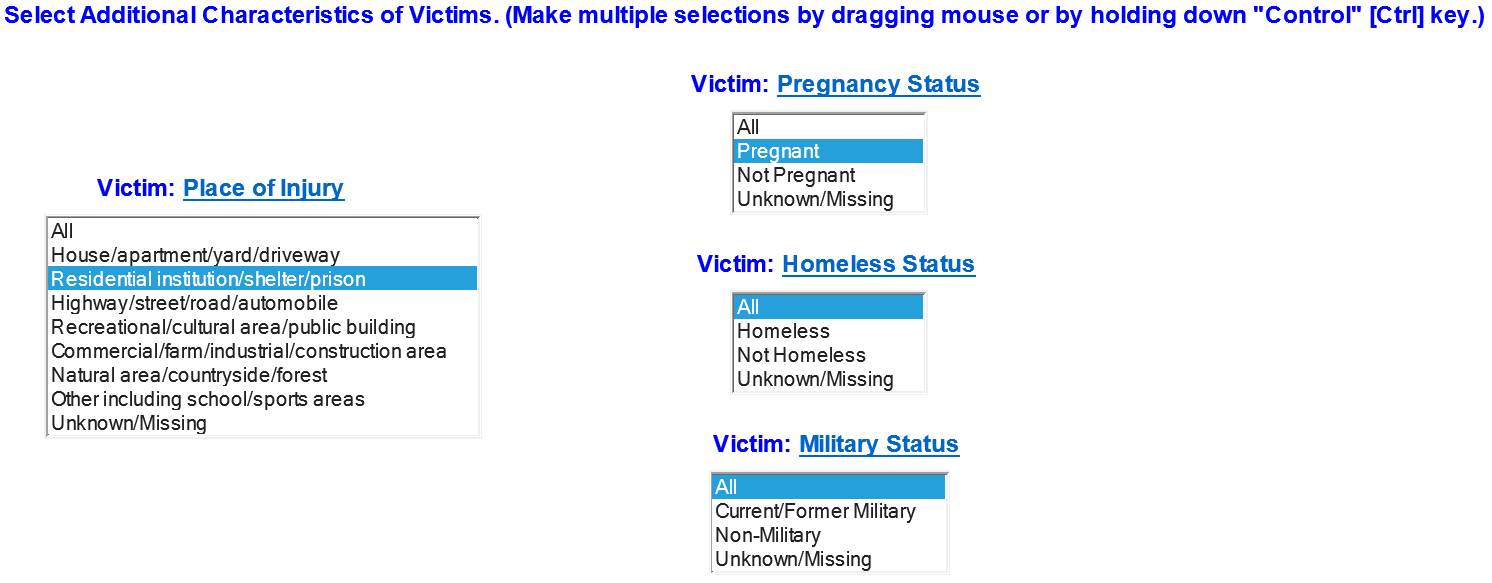
This provides different information than the basic output of the ‘Violent Death Counts and Percentages by Known Circumstances Of Death, Place of Injury, Pregnancy Status, Homeless Status, and Military Status’ report by offering the capability to filter by a particular location type (residential) AND a particular pregnancy status (pregnant).