Content Syndication
Get CDC’s Diabetes Web Content on Your Website: Content Syndication
Would you like to provide your web users with fresh, diabetes-related content from CDC’s Division of Diabetes Translation (DDT) website, without the effort of writing or maintaining it? Well, you can with content syndication.
What is content syndication?
Content syndication is the process of publishing original web content on your website without you having to maintain the content. When the original content on the DDT website is updated, the content is automatically updated on your site. Sounds great, right?
Who can syndicate CDC’s diabetes-related content?
Any non-CDC website owner or external partner can syndicate content from our website.
How is content syndicated from CDC’s diabetes website?
Follow these steps to start syndicating diabetes-related content on your website right away:
1. Navigate to a web page you’re interested in syndicating.
2. In the upper right corner of the page, click on the content syndication icon (the orange icon in the square shown below):
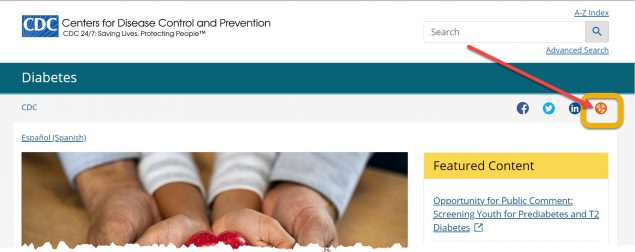
You’ll be redirected to the CDC Public Health Media Library to complete the syndication process.
3. Next, click the Get Embed Code tab. Usage Guidelines will appear. Read and then click Accept Guidelines.
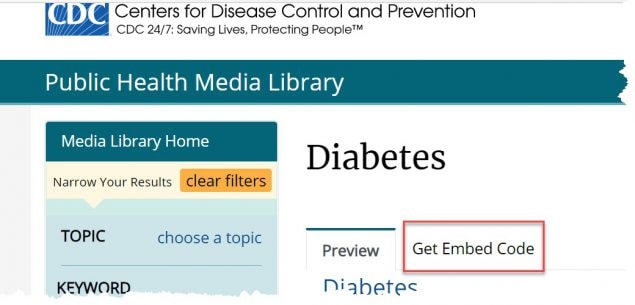
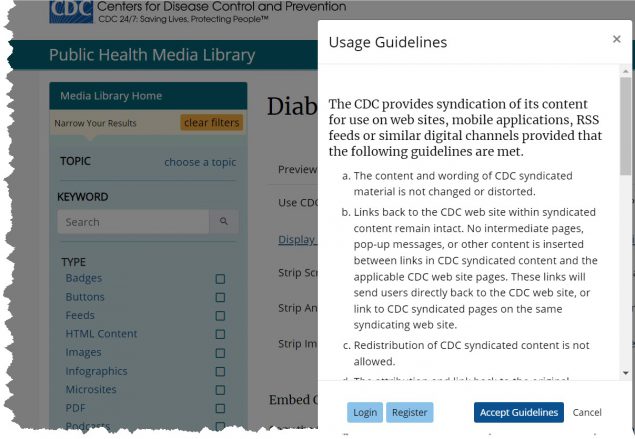
4. Copy the embed code and paste it into your web page.
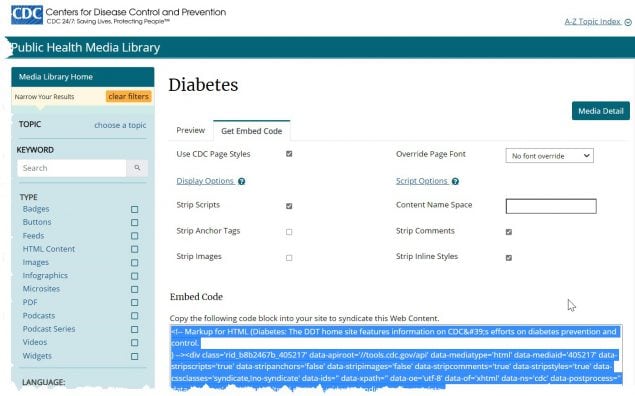
How do I get help with syndicating content?
If you have any problems with syndicating CDC content, view CDC’s site for Content Syndication for assistance.