Self Service Reset Tool
The Self-Service CITGO Session Reset Tool is found under the APPS icon at the top of the CITGO web portal. Click on the rest tool which will launch the tool.
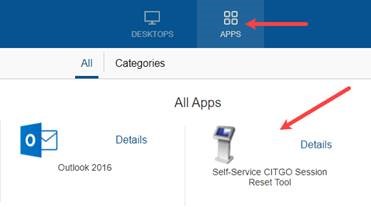
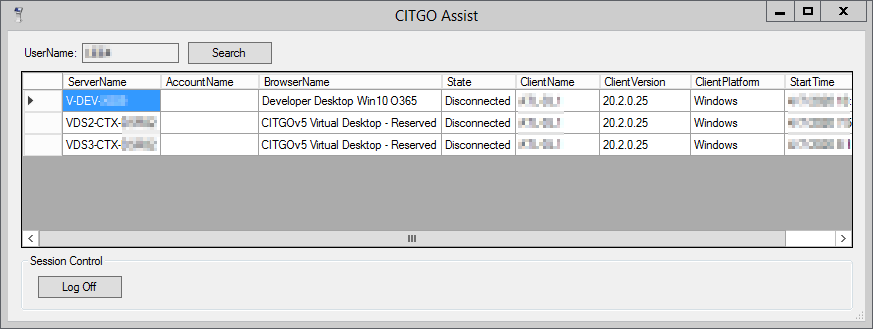
- Click Search.
- If a session exists, it will be in the list.
- Highlight the row and click logoff. Allowing a few minutes for the process to complete, you will get a session cleared message.
- Perform another search to verify that the session is no longer listed.
- If the session is still present and/or you are still unable to login, please contact the Service Desktop for further assistance.