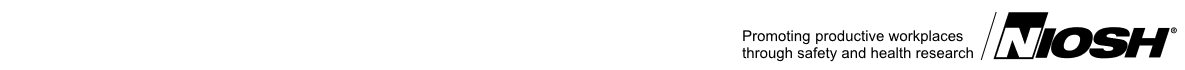INDUSTRY AND OCCUPATION CODING

Collection of Industry and Occupation (I&O) Data For Cancer Registry Professionals
Course Description
The goal of this training module is to improve both the quality and the quantity of industry and occupation information captured from hospital and clinic records in order to increase the value of using this information for public health surveillance and research with the ultimate goal of decreasing the incidence of cancers related to workplace exposures.
This module contains 3 parts:
- Background on the importance of collecting information on the usual (or longest-held) industry and occupation of cancer patients,
- Guidelines for collecting industry and occupation (or I & O), and
- Examples of adequate and inadequate I & O entries.
There is a test at the end. All of those who complete this activity and pass the test (70% or higher) are eligible for 1.5 CEU from NCRA
Cancer Registrar Training Course Links
Industry and Occupation Coding Transcription
Course Duration: 90 mins (including test)
Course Objectives
Describe the importance of collecting information on the usual (or longest-held) industry and occupation of cancer patients
Identify examples of adequate entries for usual industry
Identify examples of adequate entries for usual occupation
If you found this course without going through CDC TRAIN and would like to receive CME’s through (name provider here), you will need to register in CDC TRAIN either before or after taking this course to take the posttest and evaluation. The course will then be moved to your CDC TRAIN transcript and CME’s will be awarded.
Directions to access CDC TRAIN for registration, posttest, and evaluation:
- Go to CDC TRAIN: http://cdc.train.org/
- Login or create a new user account. (Tip: Use your full name for your user name, because your user name will appear on your certificate of completion.)
- Search by the course ID (1030707) or just search for the key word “industry”.
- Click on the course name then go to the registration tab and register.
- Selecting the Launch Button will bring you back to this landing page. You may then select a version of the course below to view.
- In order to access the post-course assessment and obtain credit, go to the CDC TRAIN Home Page, click on “My Learning” over on the right-hand side, then click on the ”M” (Manage) button to the right of the course name and mark the course as “Completed”.
- Then you’ll receive prompts to complete the assessment (test), then the evaluation.
- After you complete (and pass) the assessment and complete the evaluation, you can find your certificate of completion under “Certificates” in the “My Learning Record” section on the right side of the CDC TRAIN home page.
Instructor Bio
The National Institute for Occupational Safety and Health (NIOSH) is the federal agency responsible for conducting research and making recommendations for the prevention of work-related injury and illness.
User Help Reminder
“If you are experiencing technical difficulties, please check your computer capability: click the Help tab in the TRAIN navigation bar, then click “Test Your Environment” on the left-hand menu.”
Original Posting Date – TBD